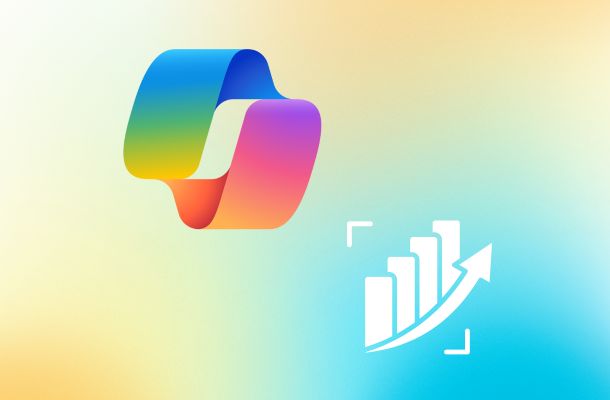The integration of artificial intelligence into risk management is changing the way companies predict, analyze, and mitigate uncertainties.
By applying AI, it is possible to increase the accuracy of risk assessments while also improving forecasting and planning capabilities.
Among the most widely used tools for this purpose is of course Microsoft Copilot, but it is not the only one.
In this article, we will compare the best AI tools for risk management, looking at their features, advantages, and limitations, to understand which is the most suitable for your company.
AI for risk management: a brief introduction
Adopting risk management strategies based on artificial intelligence can provide a competitive advantage by enabling organizations to anticipate and mitigate potential threats, improve decision-making accuracy, and protect assets and operations.
AI is therefore becoming a key element in the development of solid risk management strategies across different industries.
According to recent market studies, the value of the AI reliability, risk, and security management market was 1.7 billion dollars in 2022 and is expected to reach 7.4 billion dollars by 2032, with a compound annual growth rate (CAGR) of 16.2%. This significant growth highlights the value that artificial intelligence brings to identifying and managing business risks.
This is thus a rapidly growing and highly competitive market, where development companies from all over the world are striving to carve out their share with AI-based solutions.
Among these companies, Microsoft could not be absent.
With its Copilot, the company has managed to establish its digital assistant as one of the leading solutions on the market, competing with software giants such as Google and OpenAI, the pioneer of commercial Gen AI as we know it today.
But is Copilot the best solution among those available?
What are the alternatives and how do they compare with Microsoft’s AI?
We will explore this in the following sections.
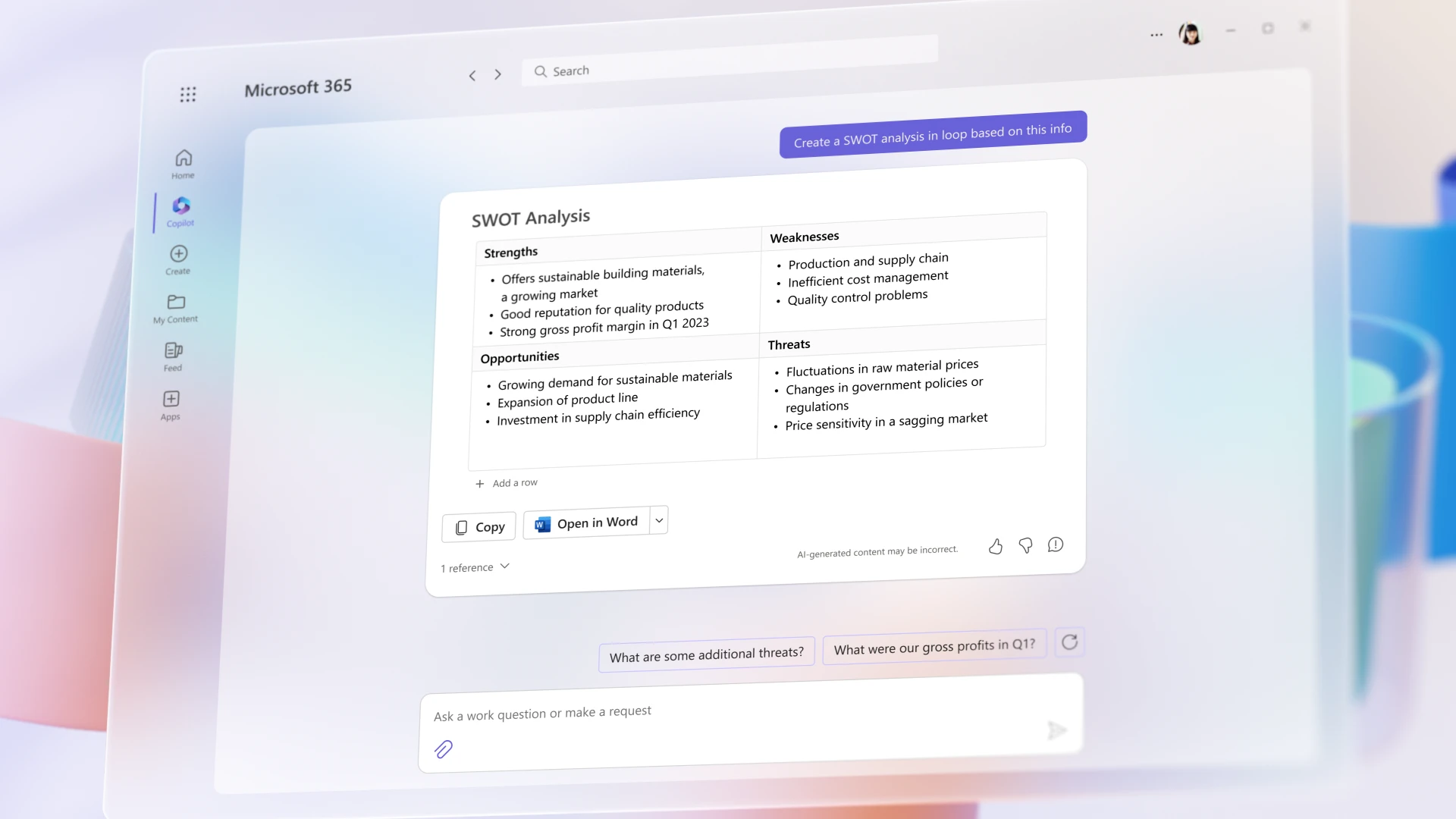
What is Microsoft Copilot
Before going into detail, let’s take a moment to briefly introduce Microsoft’s AI assistant.
Microsoft 365 Copilot helps simplify and initiate knowledge-based routine tasks commonly performed by people. According to Microsoft, Copilot works alongside users, integrating into the Microsoft 365 applications they use every day.
It is designed to become part of users’ daily workflow, helping them perform repetitive and routine tasks faster and more efficiently, while offering significant benefits. For example:
- It allows users to save time on repetitive activities by automating follow-ups, taking meeting notes, generating summaries, creating presentations, and more.
- It enables interaction with systems through natural language input, such as writing complex formulas in Excel.
- It can provide data analysis faster than a human (although accuracy must still be verified).
- It is accessible across all Microsoft 365 applications, potentially becoming the new default interface for interacting with them.
- It facilitates content creation and iteration, brainstorming, and the development of new ideas.
Microsoft 365 Copilot can generate responses based on a company’s organizational data, such as user documents, emails, calendar, chats, meetings, and contacts. When activated, Copilot can combine this content with the user’s current work context, including ongoing meetings, email exchanges, and chat conversations.
It can be used to create documents, presentations, spreadsheets, notes, emails, and more. However, to access it, a company must have a Microsoft 365 E3, E5, Business Standard, or Business Premium subscription, at a cost of about 30 dollars per user per month.
There is no minimum license requirement, so Copilot can be enabled even for organizations with only a few dozen users. Finally, the company’s IT department must activate its use within corporate systems.
Regardless of the application where generative AI is integrated, Copilot offers:
- Summaries based on text and other resources.
- Content generation based on user prompts.
- Analysis and consolidation of information from different sources, such as notes, emails, documents, presentations, Excel spreadsheets, and company repositories.
The specific use of these features varies depending on the Microsoft application.
Copilot uses Microsoft’s Prometheus AI model, which leverages OpenAI’s generative AI tools, including ChatGPT-4, ChatGPT-4o, and DALL·E 3.
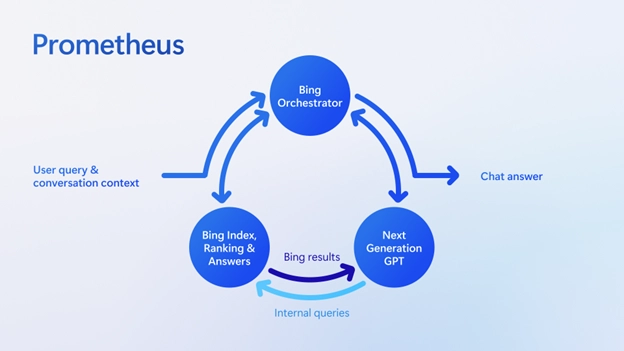
Normally, accessing these tools in ChatGPT would require a ChatGPT Plus subscription, whereas with Copilot they are included at no extra cost.
In addition to OpenAI models, Prometheus uses:
- Bing’s web search database.
- Microsoft Natural Language Processing.
- Text-to-Speech for realistic voice responses.
- Azure Cloud Services for scalability and reliability.
- Retrieval Augmented Generation to enhance response context.
The main competitors of Copilot in risk management
Now that we have presented Copilot, it is time to introduce its biggest rivals in the AI risk management market.
And the names are quite significant.
On one side, there is SAS Institute, with its long history of solutions for business intelligence and corporate risk management. On the other, the legendary Palantir, founded by Peter Thiel, which has become a powerhouse in the government sector and is now seeking to expand into the broader business market.
These are giants that Microsoft has faced head-to-head many times before, and naturally, another clash was bound to happen in the AI market as well.
Let’s take a moment to get to know these competitors and examine their strengths and limitations.
SAS Viya
SAS Viya is a cloud-native, open analytics platform developed by SAS Institute, a company renowned for its analytics and business intelligence solutions. It represents a significant step forward compared to its predecessor, SAS 9, thanks to the adoption of modern technologies and methodologies that provide enhanced analytical capabilities.

The platform offers a unified and scalable environment to perform a wide range of analytical tasks, enabling organizations to tackle complex challenges and extract valuable insights from their data.
Although not strictly a digital assistant, the platform includes numerous AI-driven features, making it a viable option for large enterprises looking to make significant investments in the latest advances in Machine Learning and GenAI.
Like any market solution, however, Viya also has its limits and challenges.
Palantir
Palantir Technologies Inc. is a publicly traded American software company founded by Peter Thiel, specializing in big data analytics. It is best known for its platforms that help organizations integrate, analyze, and interpret large volumes of data.
With the goal of supporting decision-makers in extracting insights from large datasets, Palantir has become a key player in sectors such as public administration, healthcare, and defense.

Although the company’s core business has long been tied to government contracts, expansion into the commercial sector has become a strategic priority, and commercial contracts now represent a growing share of Palantir’s revenues.
The company is positioning itself as a leading player in artificial intelligence through platforms such as Foundry, which integrate machine learning algorithms and AI-driven analytics. Its ability to support organizations in developing decision models and predictive analyses based on artificial intelligence represents one of the main growth areas for Thiel’s company.
Palantir and its Foundry platform therefore represent a formidable competitor, but not without issues and limitations that any company should consider if evaluating it as a viable option.
The unique advantages of Copilot for risk management
Two major competitors and a market to conquer.
At first glance, Copilot’s mission may not seem easy, but a few clarifications are needed before moving on to a direct comparison.
The most important is a technical distinction: Viya and Palantir Foundry are platforms designed primarily for expert technicians. Their offerings include AI features, but these are not specifically aimed at acting as “digital assistants.”
Copilot, on the other hand, is a digital assistant specialized in helping users carry out their daily tasks. It is a versatile chatbot which, thanks to its deep integration with the entire Microsoft ecosystem, enables non-technical staff and business users to get the most out of Microsoft’s software and unlock its full potential.
That said, if what we are looking for is company-wide assistance in risk management, it is time to compare the three.
Conclusions
So what is the verdict?
As mentioned, these are very different solutions. If what we are looking for is an AI assistant that can support our teams and less technical users in their risk management operations at every level, Microsoft Copilot remains the best choice.
Microsoft’s “copilot” is a versatile assistant, deeply integrated with the main daily work tools used by thousands of employees worldwide, and it stands out as one of the best AI solutions on the market in terms of value for money.
Over time, it has rightfully earned the reputation of being the “best productivity tool” of recent years, and Microsoft itself has shown its confidence in the product by implementing it at every level of its organization.
Whether future competitors will be able to dethrone Copilot remains to be seen, but for now Microsoft’s AI assistant continues to be one of the best AI solutions for companies of all industries and sizes.
FAQ on AI tools for risk management
What is AI for risk management?
Artificial intelligence applied to risk management enables companies to predict, analyze, and mitigate risks more accurately and promptly. Thanks to predictive models and advanced analytics, AI improves the precision of assessments and the ability to plan effectively.
What is the growth of the AI risk management market?
The market for reliability, risk, and security management through AI was valued at 1.7 billion dollars in 2022 and is expected to reach 7.4 billion dollars by 2032, with a compound annual growth rate (CAGR) of 16.2%. This highlights the increasingly central role of AI in risk management.
Is Microsoft Copilot suitable for risk management?
Yes. While it is not a specialized platform like SAS Viya or Palantir Foundry, Microsoft Copilot is a digital assistant that integrates AI directly into Microsoft 365 applications. It is particularly useful for democratizing the use of AI in day-to-day risk management, making it accessible to non-technical users.
What are the main advantages of Microsoft Copilot compared to its competitors?
Microsoft Copilot stands out because it can be easily used by non-technical staff within everyday work applications such as Excel, Outlook, and Teams, and it is natively integrated with Microsoft 365, Azure, and Dynamics. It is immediately operational in Microsoft environments, significantly reducing adoption time and costs. It also fosters a shared risk culture thanks to its presence across collaboration tools and offers a sustainable pricing model, especially for organizations already using the Microsoft ecosystem.
What are the main alternatives to Microsoft Copilot?
Two significant competitors are SAS Viya, a cloud-native analytics platform designed for large organizations with data science teams, and Palantir Foundry, a solution created to handle massive volumes of data and widely used in government as well as increasingly in business. Both offer advanced features but require longer implementation times, specialized expertise, and significant investments.
Can Copilot replace solutions like SAS Viya or Palantir Foundry?
Not entirely. SAS Viya and Palantir Foundry are complex platforms designed for expert analysts and highly specialized contexts. Copilot, on the other hand, is aimed at a broader audience, facilitating AI adoption in daily work and improving productivity and distributed risk management.
How much does Microsoft Copilot cost?
Copilot is available with Microsoft 365 E3, E5, Business Standard, or Business Premium subscriptions, at a cost of around 30 dollars per user per month. It can also be activated by small companies, with no minimum license requirement.
How can I adopt Copilot to improve risk management in my company?
To get the most out of Microsoft Copilot, it is important to evaluate compatibility with your existing IT environment, properly enable licenses, and train users. In this process, specialized partners such as Copilot Circle can support your company at every stage, from technical activation to process customization, and provide the skills needed to achieve a real return on investment.