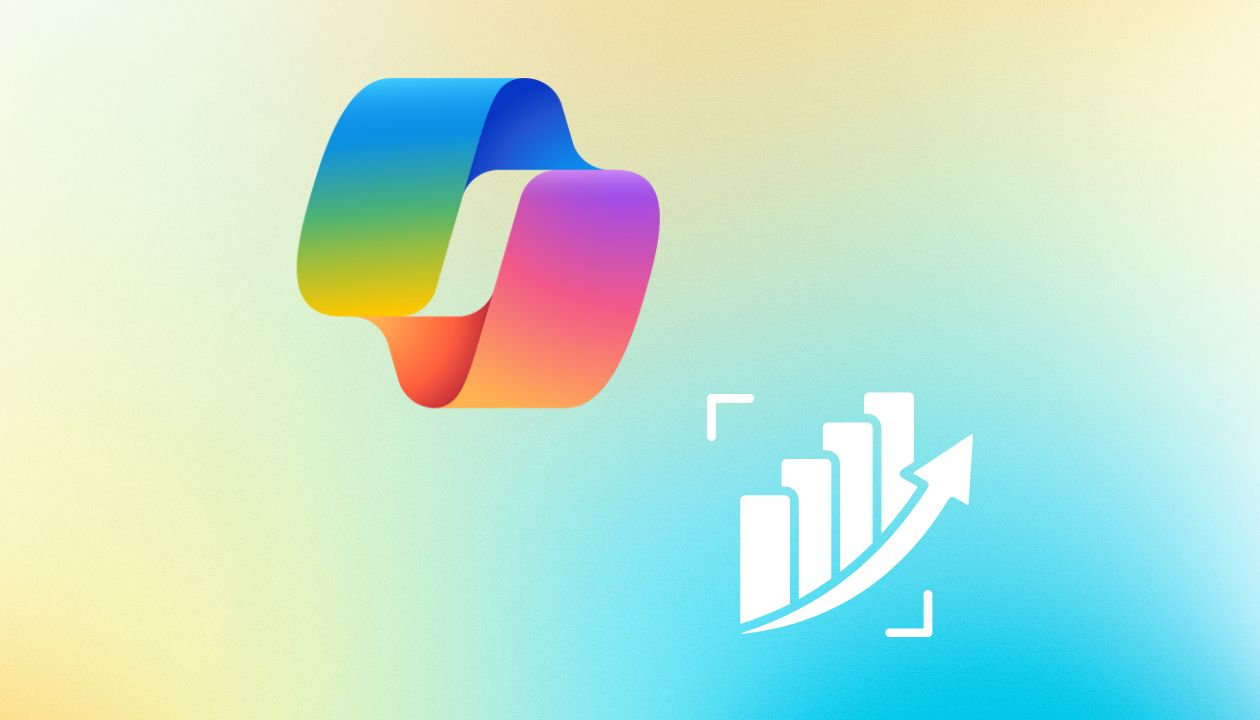The ROI of generative artificial intelligence may not seem as straightforward as it actually is, and technologies such as Copilot are still viewed with some skepticism by a core group of organizations and professionals who have doubts about the reliability of these new solutions.
However, the return on investment of Copilot is a concrete reality, supported by data and studies conducted by some of the world’s leading analysis firms.
In this article, we will look at a measure of the cost/benefit comparison concerning the investment in Copilot and try to understand why Microsoft’s digital assistant could be a more convenient solution than one might think.
Microsoft Copilot ROI: a brief introduction
Nowadays it is imperative to infuse one’s business with an additional boost in the form of artificial intelligence, and Microsoft has launched Copilot for Microsoft 365 with the promise of unlocking productivity across the entire corporate landscape.
The use of generative AI as a personal productivity tool offers an incredible opportunity to focus on what matters most while AI takes care of the more mundane tasks. By integrating AI into the Microsoft Office applications that are used every day, it is possible to improve personal productivity and the quality of one’s work.
But what is the real value of all this?
The answer revolves around the time saved in doing one’s job.
This time savings leads to significant increases in productivity and efficiency when carrying out the most demanding activities in terms of time and resources, and the feeling is that of a well-oiled and fully operational machine, a sound investment that has made it possible to save valuable minutes and money.
Are there data to support this impression? After all, in the business world everything revolves around data, and if we really want to measure the impact of AI on work, we need to be able to observe it in the numbers.
So let us take a look at the numbers that justify the use of Copilot within a company.
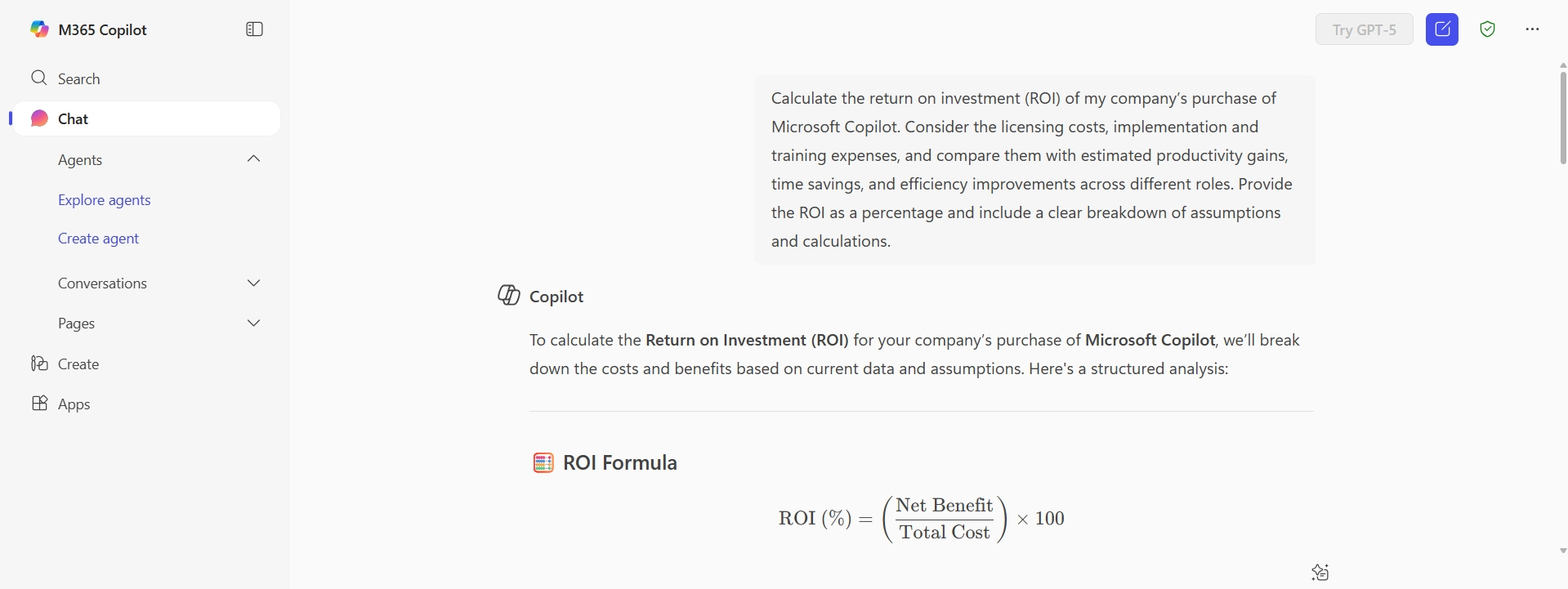
What is Microsoft Copilot
For those who came across this article looking for more general information about Copilot, let us dedicate some space to explain in broad terms what Microsoft’s “copilot” is and what it offers.
Microsoft Copilot is an artificial intelligence tool that assists with work activities. Users enter a request into Copilot and it responds with AI-generated information. The responses are provided in real time and may include both internet-based content and work-related content that users are authorized to access.
Copilot represents significant progress in artificial intelligence. Being able to generate different types of content and answers to complex questions without having to constantly change search terms is a major advantage.
Users can also receive content relevant to their work activities within the context of the Microsoft 365 apps they are using. In addition, they can create and use agents to personalize their Copilot experience with the organization’s data sources.
Copilot is built on Microsoft’s Prometheus architecture, which combines OpenAI’s language models with Bing’s search capabilities. This allows Copilot to provide contextualized and up-to-date answers without requiring the user to access ChatGPT directly or purchase a separate ChatGPT Plus subscription. This is because the functionality is included in Microsoft 365 licenses that provide Copilot.
Beyond OpenAI models, Prometheus also leverages Bing’s extensive web-scraping database, Microsoft’s Natural Language Processing, Text to Speech (TTS) for realistic voice responses, Retrieval Augmented Generation (RAG) for context and detail, and Azure cloud services.
In addition to the free version of Copilot, there are several paid service levels.
For individuals and small businesses, Copilot Pro costs about 20 US dollars per month and includes a free one-month trial. Pro offers faster results and enables Copilot integration with Office apps such as Word, Excel, Outlook, and PowerPoint.
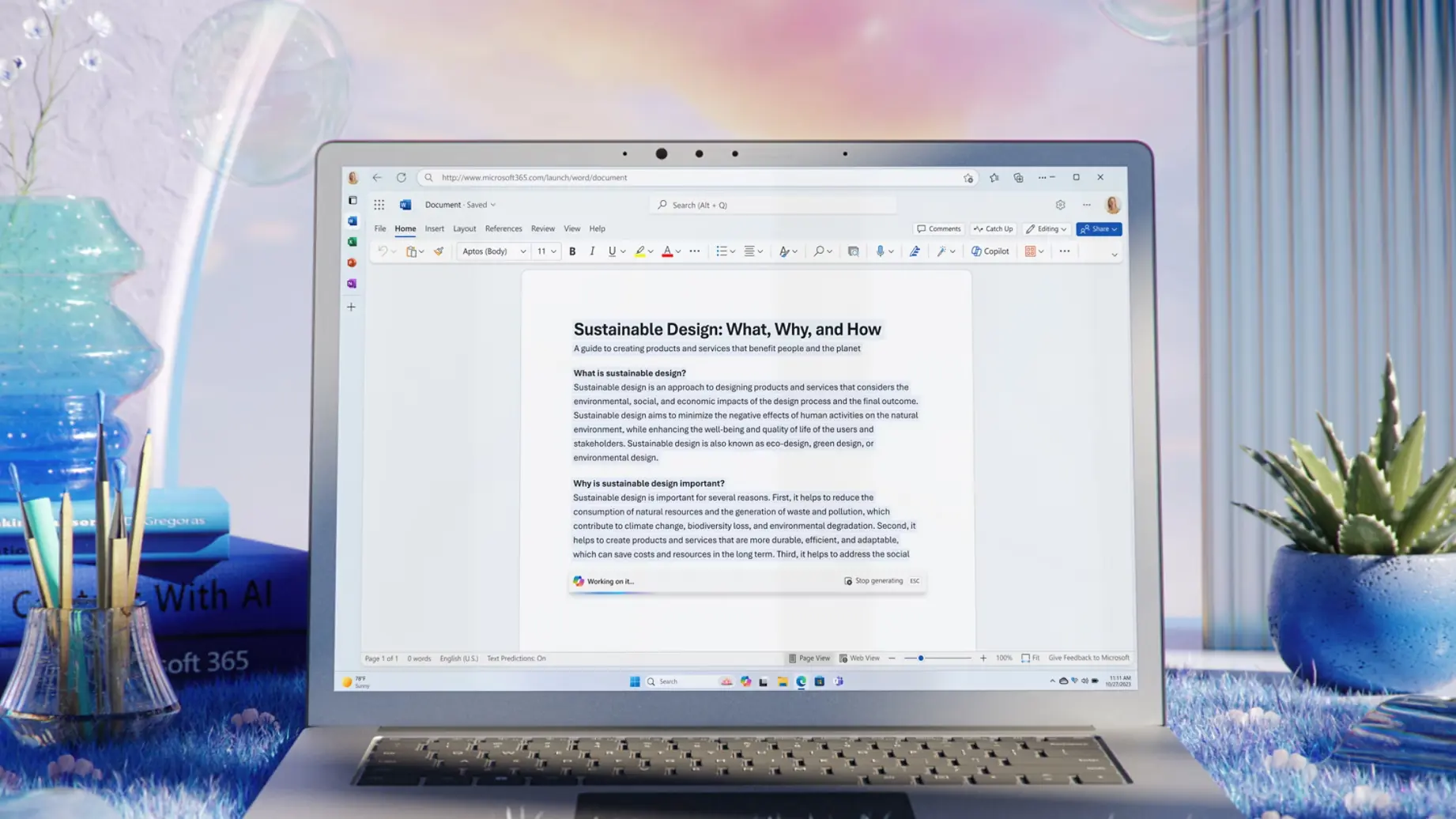
Microsoft 365 Business and Enterprise customers can access Copilot for Microsoft 365, which allows them to use Copilot to generate answers and suggestions based on corporate data. Beyond writing and summarizing texts using team information, Copilot can also generate visual branding for the organization. This more advanced version of Copilot keeps interactions private to the organization and does not use customer input to train other users’ Copilot models.
Finally, there is Copilot Studio, which allows organizations to build customized versions of Copilot by integrating their own data to shape its behavior. With a “message pack” subscription costing about 200 US dollars per month for 25,000 messages, it offers predictable costs for consistent use. Alternatively, there is a “pay-as-you-go” plan at about 0.01 US dollars per message for variable demand.
If a Microsoft 365 Copilot license is already in place (about 30 US dollars per user per month), Copilot Studio can be used to extend the Copilot experience across Teams, SharePoint, and Microsoft 365 without additional messaging fees. The platform therefore offers extensive customization options to adapt the assistant to organizational needs, although the predictability of responses depends on how agents are designed and configured.
The generative AI technology behind Copilot relies on machine learning, recurrent neural networks, large language models, and large image datasets. The latest version of ChatGPT on which Copilot is based (GPT-4) uses a trillion parameters when generating responses. This is a rapidly evolving field, and the AI models behind Copilot continue to improve in understanding and analyzing questions as well as filtering data to deliver relevant results.
How to measure the ROI of Microsoft Copilot
Returning to the beginning of this article, there's a key question we need to consider: how do we measure the return on investment of such a tool?
At present, the cost of Microsoft 365 Copilot for companies using Microsoft 365 is 30 US dollars per user per month (of course, if you are not already paying for Microsoft 365 licenses, those costs must also be covered).
There are also some indirect costs to consider, such as training employees on how to use Copilot, along with ongoing support and troubleshooting expenses.
It is worth noting that there is no need to invest in Copilot for the entire company.
Deciding how many users will benefit from the technology depends on factors that vary from one organization to another. If you are concerned about the cost of Copilot for your company and are not yet convinced that it will deliver a return on investment, there is no harm in starting with a smaller-scale deployment, providing access only to a select group of users.
The business value of Copilot is likely to be significant, but it is important to fully leverage its potential after implementation in order to achieve the best return on investment.
Since it is designed to reduce the time users spend on routine and repetitive tasks, one of the main benefits of Microsoft Copilot is increased productivity. With a cost of 30 US dollars per user, each employee would only need to save about 30 minutes per month, depending on their salary, for the company to break even (the real business value will, of course, depend on how that extra time is used).
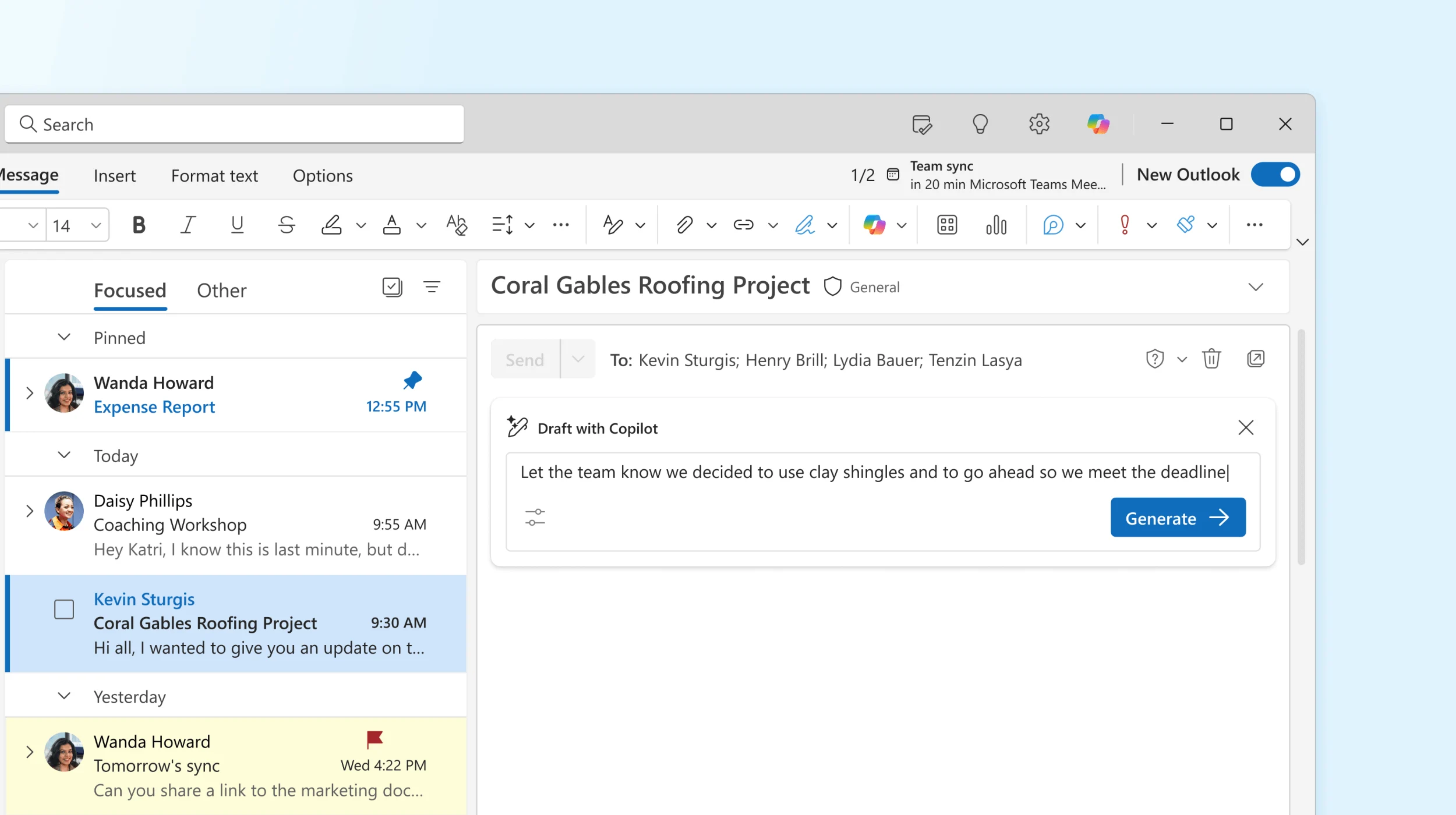
Here is how typical time savings with Microsoft Copilot might look:
Drafting an email
- Average time spent: 5 to 10 minutes to write and review the content
- Time spent with Copilot: about 2 minutes, supported by AI suggestions
- Time saved: 3 to 8 minutes per email
Summarizing a meeting recording of 30 to 60 minutes
- Average time spent: 30 minutes
- Time spent with Copilot: 11 minutes
- Time saved: 19 minutes
Creating a report
- Average time spent: several hours
- Time spent with Copilot: a few minutes
- Time saved: varies based on the complexity of the report but can amount to a significant number of hours
As we can see, time savings accumulate quickly, translating into additional value for the business in terms of both time and profit.
We have looked at some quantifiable metrics, but there are also other benefits of Copilot that are not as easy to measure in numbers. It is important to highlight that reducing the time needed for routine tasks is not the only way Copilot adds value to a business.
Beyond numbers, Copilot provides qualitative benefits that contribute to ROI. For example, it improves task accuracy, reduces human errors, and delivers insights through data analysis that might otherwise be overlooked. These factors lead to more informed decisions and a more agile response to market changes.
Employee satisfaction is another critical component of ROI. Copilot eases the burden of repetitive tasks, allowing employees to focus on creative and strategic work. This shift can improve morale and help attract and retain top talent who value innovative and efficient workplaces.
An improved customer experience is also a major contribution to ROI, with Microsoft’s “copilot” enabling faster response times and personalized communications. This results in higher customer satisfaction and loyalty. Satisfied customers often translate into better retention rates and referrals, driving revenue growth.
Still have doubts? Let us look at a concrete case study.
The Forrester study on the ROI of Copilot
Forrester Research is one of the leading authorities in statistical studies, and over the past year its researchers have worked to understand how to translate the value of Copilot into concrete numbers. The result was a study published in 2024, with some rather interesting figures and conclusions.
The study was commissioned by Microsoft to analyze the potential return on investment of Microsoft 365 Copilot. It is based on a composite organization consisting of 25,000 employees with annual revenue of 6.25 billion US dollars. This helps paint a picture of the company so that you can easily understand the study’s context.
Looking at the overall ROI of Copilot identified in the study and the financial metrics that accompany it, we see the following:
- 457 percent return on investment
- 77.4 million US dollars in net present value
- 94.4 million US dollars in total present value
The Copilot ROI report identified three main areas of impact:
- Cost optimization
- Revenue growth
- Employee productivity and satisfaction
Let us now explore each of these aspects to see how Copilot’s ROI influenced them.
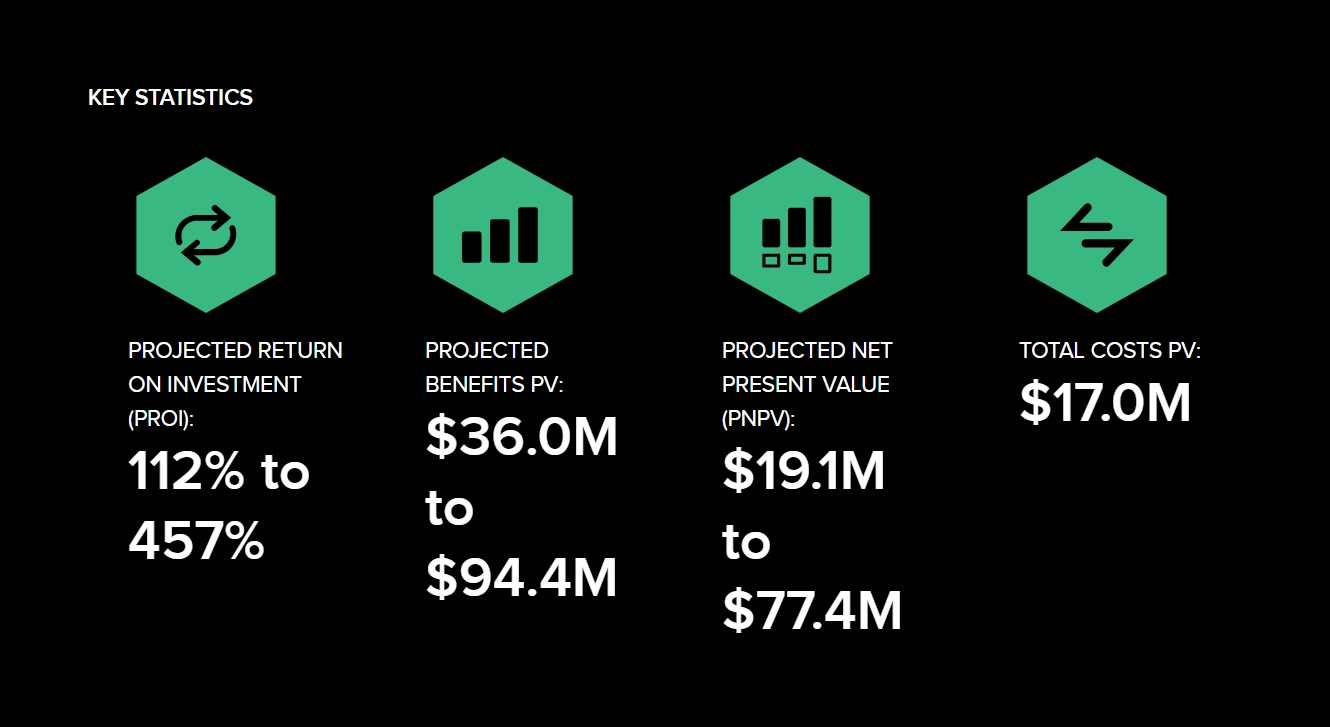
Copilot ROI based on cost optimization
Cost optimization is one of the main goals of any company.
Business leaders are always looking for ways to reduce expenses without compromising quality or service.
One way to achieve this is with Microsoft 365 Copilot.
According to the results of the study, the following outcomes were presented:
- 56.7 million US dollars in projected savings over the next three years
- An 8.45 percent increase in net margin through cost reductions
These figures demonstrate the power of AI in business processes for cost optimization. The results were achieved mainly thanks to the support of Microsoft 365 Copilot in several ways, such as:
- Copilot saves time on monotonous tasks. For example, in Outlook it can summarize emails and draft replies instantly, freeing up time that can be dedicated to higher-value work.
- Copilot helps reduce external expenses. There is no need to hire external resources for certain tasks, as the AI tool functions as a comprehensive assistant.
- Copilot increases worker productivity. For instance, Copilot for Sales can help employees automate repetitive tasks such as creating contacts, updating opportunities, scheduling meetings, and generating follow-up emails.
- Microsoft 365 Copilot enhances supply chain management efficiency. Through its intelligent application and natural language capabilities, Copilot can help supply chain managers monitor stock levels at any time.
Copilot ROI and revenue growth
Another area explored in the Forrester study was business revenue growth. The use of AI is valuable, but it must also drive revenue growth and contribute positively to a company’s success. Once again, Copilot’s ROI delivered excellent results, with the following data:
- A projected increase of 35.6 million US dollars in net income over the next three years
- A projected 4 percent growth in total revenue over the next three years
This is a clear sign of the effectiveness of Microsoft 365 Copilot and how it can truly make a difference for companies.
The AI tool contributed to higher revenues thanks to the following factors:
- Microsoft 365 Copilot helps achieve a higher success rate in sales. With Copilot for Sales, employees gain a 360-degree view of the customer, ensuring that no potential client is overlooked. This helps the sales team build and maintain long-term customer relationships, fostering loyalty.
- Copilot supports the promotion of new products and services. With Copilot for Marketing, businesses can easily create well-defined customer segments, draft email campaigns, and design a complete customer journey from start to finish. This saves time and accelerates go-to-market strategies.
It is clear that with the introduction of AI, companies have the opportunity to be among the first to embrace innovation. This accelerated progress ensures that the business stays one step ahead of the competition and leverages Microsoft 365 Copilot for a stronger ROI.
Copilot ROI and the impact on employee productivity and satisfaction
The third and final part of the study concerns employee productivity and satisfaction. This represents an important aspect of Copilot’s ROI, since resistance to change and employee concerns can negatively affect a company.
However, with Microsoft 365 Copilot the outcome was quite the opposite. Thanks to proper training, employees enjoyed their work more, to the point that:
- 2.1 million US dollars in savings on onboarding costs for new hires
- 30 percent reduction in onboarding time
- Post-meeting summaries went from 30 minutes to 5 minutes
- Time required to write job descriptions went from 4 hours to 30 minutes
- Projected 12 percent reduction in employee turnover
This marks a significant step toward the future, as businesses increasingly integrate AI to maximize efficiency. It also demonstrates that the coexistence of people and AI in the workplace is not only possible but highly recommended.
Tips to increase ROI with Copilot
Does this mean that Copilot, straight out of the box, is a gift from above and that the investment will practically pay for itself?
Of course not, and like any tool, it will be the way we use it and how we implement it within business workflows that makes the difference.
For this reason, in this section we will look at some suggestions to get the maximum return on investment from Microsoft’s AI-powered digital assistant.

Prepare your organization’s data
Before purchasing a Copilot license, it is important to consider your technical readiness.
One of the reasons Microsoft 365 Copilot is such a powerful productivity tool is its integration with business data through Microsoft Graph. This feature allows users to efficiently access their data from sources such as Exchange, OneDrive, Teams, SharePoint, and more.
Since Microsoft 365 Copilot operates within the boundaries of the Microsoft 365 service, your organization’s data privacy, security, and compliance policies are all maintained. While this can enable rapid deployment of the tool, it also poses a risk for organizations that have not properly configured and managed their data policies from the creation of their tenant.
This is where the importance of technical preparation comes into play. Before purchasing Microsoft 365 Copilot licenses for your organization, take the time to audit and update your data policies so that they reflect the latest privacy and security standards.
Because Microsoft 365 Copilot uses available data to generate responses, improperly protected private data is more likely to be inadvertently exposed to users.
To evaluate your organization’s technical readiness, the team (or a consulting partner such as the experts at Copilot Circle) should map the current data landscape, review all existing data policies, and identify any sensitive or business-critical data.
Next, policies should be updated using tools such as Microsoft Purview and Compliance Manager, identities and devices should be secured with Microsoft Intune, and best practices for data governance should be established.
Ensuring this level of preparation before implementing Microsoft 365 Copilot will not only reduce the risk of “data dilemmas” for users but will also increase ease of adoption, thereby improving return on investment.
Develop a roadmap for AI implementation
After preparing the organization’s data, it is time to plan the implementation. Introducing Microsoft 365 Copilot across the entire company is not something that should be done overnight. Instead, consider using a “stoplight” implementation system, gradually and safely rolling out Microsoft 365 Copilot.
By developing a clear roadmap, the company will gain a deeper understanding of the steps required for a successful implementation. This can also help minimize unnecessary risks, support change management, and establish best practices.
The IT team, often with the help of a consulting partner, should create a structured implementation plan that includes department-specific data risks and use cases, realistic training deadlines, and follow-up sessions with new users to review challenges or concerns.
Rolling out Microsoft 365 Copilot gradually and in a planned manner, regardless of the size of the organization, makes it possible to maximize return on investment by fostering broader adoption and the application of best practices.
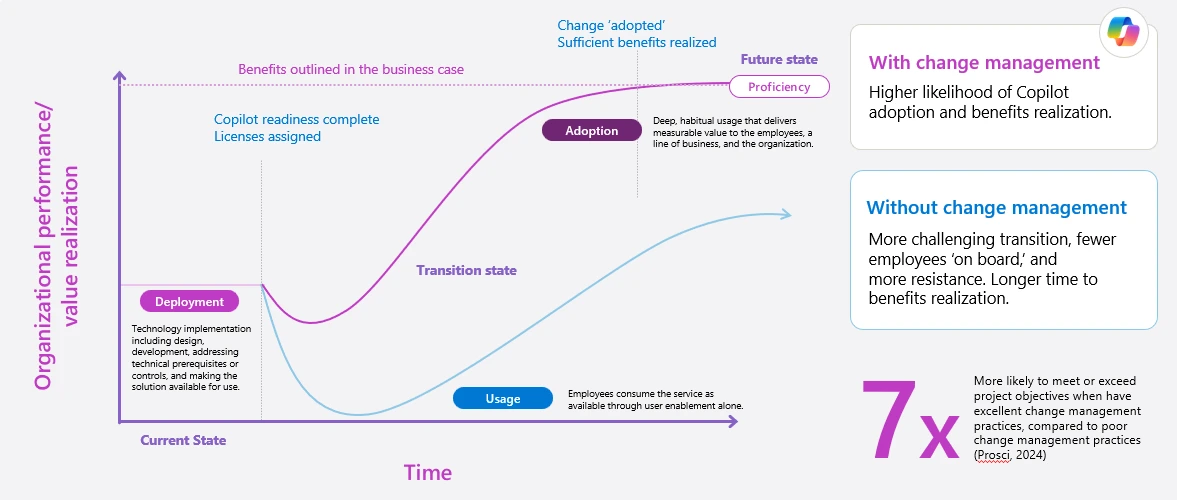
Focus on key departments
Proofs of concept can be an excellent driver of user adoption.
While many users understand the general benefits of adding Microsoft 365 Copilot to their organization’s tenant, some may find it difficult to see the value for their specific activities. By working with individual departments to identify specialized use cases, the team will gain a better understanding of the tool and feel more confident in the implementation.
Consider meeting with key stakeholders from individual departments to identify their concerns, readiness, and potential use cases. This could be carried out by the IT team, the change management team, or an external consulting firm. From there, a proof of concept or an introductory training program can be developed to help the department transition to using the new tool.
Some specific departments where this approach could apply include Finance, Accounting, Sales, Human Resources, Marketing, Operations, Management, Research and Development, and Customer Service. Your organization may also include other departments that could benefit from departmental proofs of concept.
This process not only helps establish clear communication but also increases ROI by providing a deeper understanding to the users who will be given the keys to the “copilot.”
Furthermore, since Microsoft 365 Copilot continues to evolve with new features, creating these connections early in the implementation process can support additional training and rollout in the future.
Integrate and extend your license
Microsoft 365 Copilot is a key addition to an already advanced platform of productivity tools designed for customization and development.
As with many of these technologies and applications, ROI is tied to how effectively these customization features are used to adapt to the needs of your organization. For example, integrating Microsoft Power Apps and Power Automate can transform SharePoint sites, business processes, and much more.
Agents are just one of the ways Microsoft 365 Copilot can be extended to directly meet your organization’s needs. Not only does it use existing data, but it also helps deliver deeper results to increase productivity on a larger scale.
Your team can begin exploring “out-of-the-box” Copilot Agents with a Copilot license or start developing custom ones through the tools provided by Copilot Studio, the workspace where personalized agents can be built.
If you want to accelerate implementation and customization, consider working with a consulting partner that provides Copilot services, such as the experts at Copilot Circle. Consultants can assist with introductory training or develop specialized agents and tools for your team, removing the burden of having to build everything in-house.
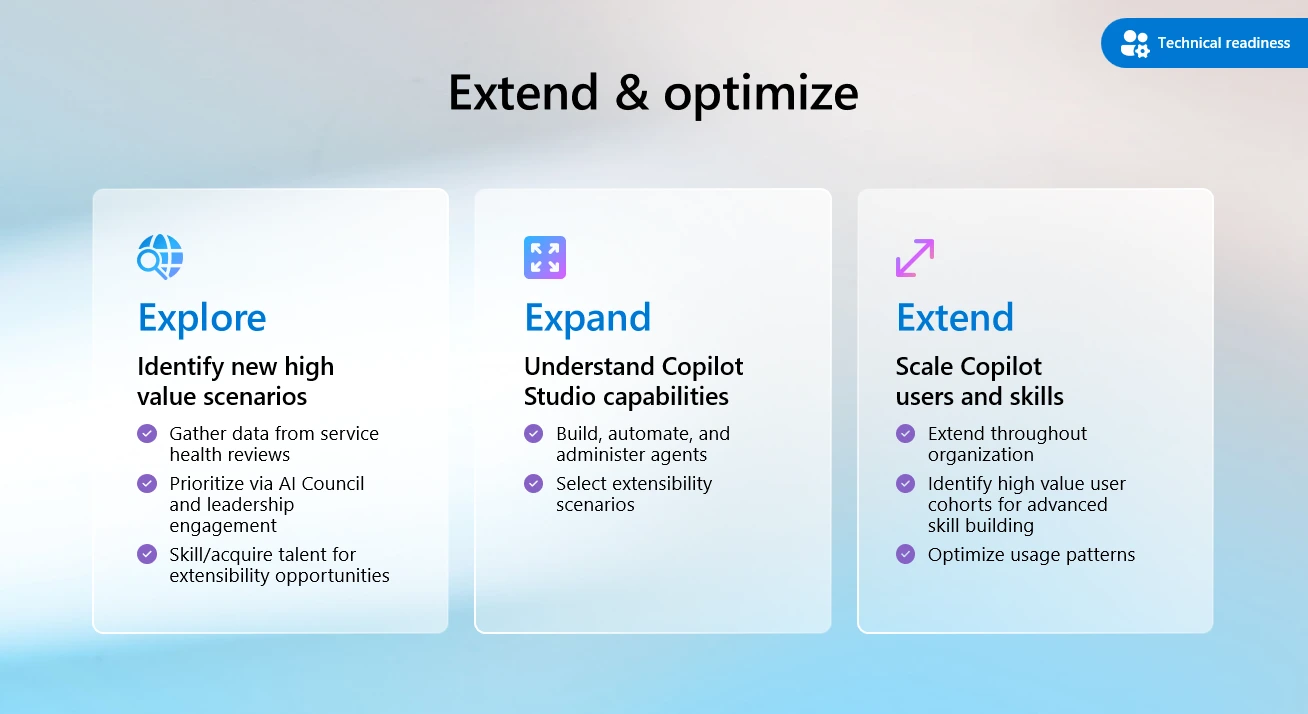
Stay connected to Copilot updates and community
It is almost impossible to evaluate the ROI of a tool without a way to measure it.
By staying in touch with users after the implementation of Microsoft 365 Copilot, you can gain deeper insights into adoption in addition to usage data.
New ideas, challenges, and questions will continue to emerge, and being able to respond quickly to them will further improve user adoption and increase ROI.
When your company starts using Microsoft’s AI assistant features, allow users at least a couple of months to explore the tool at their own pace and continue their training before measuring ROI. It will take time for each department to become more familiar and comfortable with using Microsoft 365 Copilot effectively.
In the meantime, continue to provide resources and training to users, discuss the current limitations of the tool and its future potential, and develop new department-specific proofs of concept. Following Microsoft’s latest Copilot updates can also help boost ROI and simplify ongoing use.
From there, it is advisable to use a mix of reports and departmental reviews to measure the “time saved” by users with the help of Microsoft 365 Copilot. If challenges arise, consulting services such as those offered by the experts at Copilot Circle can be a valuable resource for quickly and effectively improving ROI.
Conclusion
Measuring the return on investment of anything is a gradual process that requires patience and the willingness to do everything possible to achieve it, especially if the investment has been made in a still “new” technology such as generative AI assistants.
Copilot is now widely used by companies around the world, and Microsoft itself relies on it daily to improve its productivity, demonstrating its full confidence in the product. Microsoft was also the first organization to achieve a return on its investment in developing its AI assistant.
Therefore, it is safe to say that the overall cost–benefit calculation of Copilot is generally positive and that a return on investment can be expected within more than acceptable timeframes, provided that the implementation is, as with any type of technology, conscious and well designed.
FAQ on Microsoft Copilot ROI
What is Microsoft Copilot?
Microsoft Copilot is a generative artificial intelligence tool integrated into Microsoft 365 applications. It supports daily tasks such as writing emails, creating reports, and summarizing meetings. Its architecture, called Prometheus, combines OpenAI language models with Bing’s search capabilities and Microsoft’s cloud services, providing contextualized and up-to-date answers directly within business apps.
How much does Microsoft Copilot cost?
For businesses, Copilot for Microsoft 365 costs 30 dollars per user per month, billed annually, as an add-on to existing Microsoft 365 licenses. For individuals and small businesses, Copilot Pro is available at around 20 dollars per month in the United States and 22 euros per month in Europe, depending on the market. Copilot Studio offers a package plan of about 187.20 euros per month for 25,000 messages, billed annually, or a pay-as-you-go model at 0.01 dollars per message. Alternatively, Copilot Studio can be accessed via Azure with pay-as-you-go billing.
What ROI can be expected from Microsoft Copilot?
A study conducted by Forrester Research estimated a return on investment of 457%, with a net present value of 77.4 million dollars and a total present value of 94.4 million dollars in an organization with 25,000 employees.
What are the main benefits that impact ROI?
The benefits include time savings on daily tasks, reduced errors, more informed decisions thanks to AI insights, and increased employee satisfaction by focusing on creative and strategic work. Customer experience also improves, with faster and more personalized communications that directly affect loyalty and revenue growth.
How many minutes need to be saved to cover Copilot’s cost?
With a cost of 30 dollars per month per user, saving about 30 minutes of work per month is enough to make the investment worthwhile. The actual value, however, depends on how the company uses that freed-up time.
Can you provide concrete examples of time savings?
Yes. Drafting an email usually takes 5–10 minutes, while with Copilot it takes about 2 minutes, saving 3–8 minutes per message. Summarizing a one-hour meeting normally takes 30 minutes, while with Copilot it takes 11 minutes, saving 19 minutes. Creating a report, which often requires several hours, can be reduced to just a few minutes, resulting in potentially very significant gains.
What are the main areas of ROI impact?
The Forrester study highlights three main areas: cost optimization, revenue growth, and increased employee productivity and satisfaction. Copilot reduces repetitive tasks, improves sales success rates, and accelerates product and service launches, contributing to a more efficient and motivated organization.
Do companies need to purchase Copilot for the entire organization?
No. It is possible to start with a limited number of users or departments, measure the benefits achieved, and then expand the rollout based on results. This reduces risks and allows ROI to be verified gradually.
What are the best practices to maximize ROI with Copilot?
It is important to prepare company data by updating security and governance policies, define a clear and gradual implementation roadmap, focus on key departments with specific use cases, integrate Copilot with tools such as Power Automate and Power Apps, and stay updated on new features while maintaining contact with users to strengthen adoption and long-term benefits.