The future of app development has arrived: a future where humans collaborate with artificial intelligence to create solutions more quickly, easily, and intelligently. PowerApps Copilot represents a significant shift in the way people create business applications.
In this article, we will explore how Copilot is transforming Power Apps by acting as an AI assistant that generates components of business apps through natural language conversations, allowing developers and IT experts to focus on important tasks while Copilot handles routine work.
Microsoft Power Apps Copilot: a brief introduction
As of November 1, 2023, Microsoft Copilot, the powerful code-completion tool based on OpenAI's GPT (Generative Pre-trained Transformer) model and designed to assist developers by providing suggestions and automatic completions while writing code, is now available on Microsoft Power Apps.
The days of relying exclusively on custom code are gone. With Power Apps' AI Copilot, we are entering an era of natural language creation, where humans and machines collaborate seamlessly to build applications. This innovative approach allows both app creators and end users to harness the full potential of Power Apps like never before.
Imagine being able to build an app simply by describing what you need in a natural language conversation. With Copilot in Power Apps, this vision becomes a reality. From the initial idea to the final product, it is now possible to guide app development through intuitive dialogue, with Copilot handling the work behind the scenes.
The integration of Redmond's digital assistant into Power Apps' low-code development environment represents another significant step toward simplifying and democratizing app development for organizations and businesses. So, let's take a closer look at this combination and how it can help us.
What are Copilot and Power Apps
Before we dive into the integration between the two and their features, let's briefly recap what they are and how they work, for the benefit of anyone who may have missed a step.
Microsoft Copilot
Generative artificial intelligence continues to be integrated into various aspects of our work life and is radically changing the way we think about work environments and spaces within companies.
One of the leading AI technologies driving this significant change is Microsoft 365 Copilot, the digital assistant from Redmond that, in its relatively short life cycle, has managed to stand out in the fierce Gen AI landscape, being named among the best productivity tools in the age of artificial intelligence.
Microsoft 365 Copilot interacts with various components, including Large Language Models (LLMs), Microsoft Graph (which encompasses data like emails, chat messages, and documents), and familiar everyday apps like Word, Excel, PowerPoint, Teams, Loop, and Whiteboard. The Large Language Model (LLM) is an AI algorithm that interacts with pre-trained AI models like GPT, understanding and generating responses in natural language.
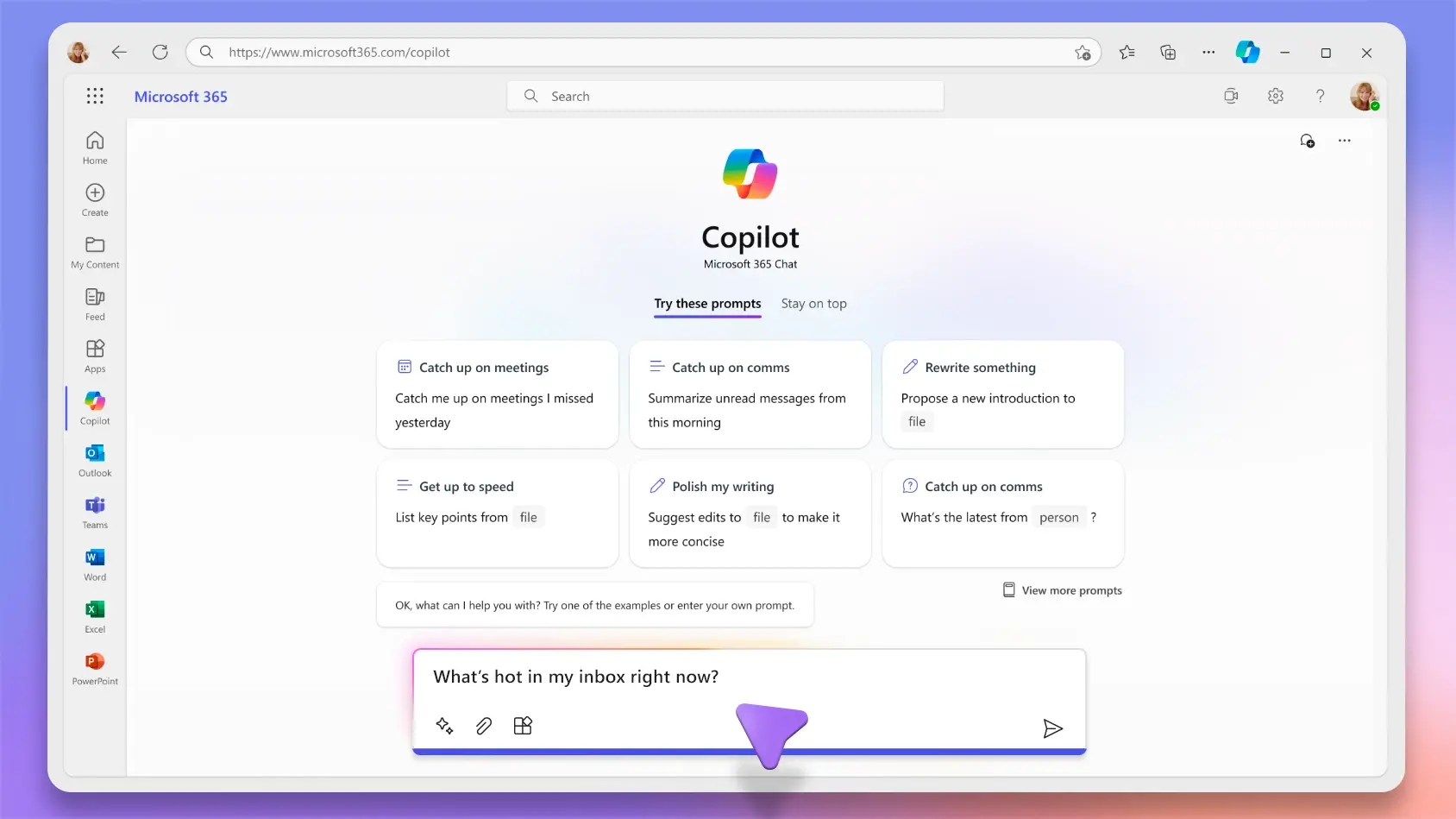
When Copilot is queried, it sends requests to the LLM and Microsoft Graph for contextual and relevant responses, ensuring data security and confidentiality. The search process involves communication with Microsoft Graph and Copilot's semantic index, which uses vectors to improve the relevance of results by grouping similar objects. This enhances the overall experience with Microsoft Graph, even in the presence of large amounts of corporate data.
Microsoft Copilot provides relevant results through a multi-stage process. When a user submits a query to Copilot within a Microsoft 365 app, Copilot connects to Microsoft Graph to access content such as emails, documents, and chats across various locations. Optionally, it can also communicate with the web via Bing services, with user controls for privacy.
Copilot ensures that responses are filtered based on permissions and security measures, making sure that the information provided aligns with the user’s rights, preventing unauthorized access to confidential data. This mechanism guarantees a secure and relevant experience for the user.
It is clear that Copilot is much more than just a generative AI-based chat that allows interaction with all the information you have access to on the platform (not only your own data but also those contained in documents shared with you). The Microsoft team has also integrated AI functions into various tools of the 365 suite, adapting its features so that it is easier to interact within the context rather than explaining your needs to a chat.
Some of its key features include:
- Content generation: It can help write texts, generate ideas, and suggest content for documents and presentations.
- Data analysis: In Excel, for example, Copilot can analyze data, provide insights, create charts, and summarize information.
- Task automation: It helps simplify and automate repetitive tasks, saving users time.
- Personalized assistance: Copilot adapts to the user's preferences and work style, providing contextual and relevant suggestions.
- Integration with other services: It can integrate with other Microsoft tools and applications, improving collaboration and communication between teams.
Microsoft's digital assistant was made available to an increasing number of users and organizations, initially in an early release mode to test its functionalities and gather feedback, and then released to the general public in 2023. With continuous updates, it has further expanded the integration of Microsoft’s GenAI into the 365 ecosystem applications, representing a significant evolution.
Microsoft Power Apps
What exactly is Power Apps? It is a robust low-code development platform designed to enable users to create custom business apps without the need for programming skills. Whether you're looking to automate workflows, streamline processes, or improve user experiences, Power Apps is the right solution for your needs.
One of Power Apps' main features is its ability to connect to various data sources, including SharePoint, Microsoft 365, Dynamics 365, SQL Server, and more. Whether you're using predefined connectors or creating your own, Power Apps offers unparalleled data integration.

There are three main types of apps you can build with Power Apps: canvas apps, model-driven apps, and portal apps.
- Canvas apps allow you to design the user interface and logic using a drag-and-drop interface.
- Model-driven apps use data from Microsoft Dataverse to generate responsive apps with standardized layouts.
- Portal apps enable you to create web applications for external users, such as customers or partners.
Another important note is that Power Apps is not just for those who don't know how to code. Developers can also leverage its capabilities to extend the platform's functionalities. Whether it's creating custom connectors, embedding apps in websites, or writing code to implement business logic, Power Apps provides developers with a versatile toolkit to bring their ideas to life.
Microsoft Power Apps Copilot: features and capabilities
Today, the demand for efficient and intuitive app development tools is higher than ever, and development time is often inflated by long and tedious routine tasks. These tasks can take away resources and energy that could otherwise be dedicated to more important aspects of app design and functionality. Luckily for us, Power Apps Copilot is here to help developers overcome these challenges.
Harnessing the power of artificial intelligence, Power Apps Copilot will transform the way developers create applications, enabling them to build faster and smarter than ever before. Creation with Microsoft Copilot starts when you write your app idea in everyday language.
Among the many things Copilot integrated into Power Apps can help us with, the main ones include:
- Data table management: Easily import data tables from all your sources: SharePoint, Excel, Dataverse, etc.
- App screen design: Create visually appealing app screens with a modern and functional design.
- Formula generation: Generate formulas and backend logic for your application.
- App deployment and sharing: Easily publish and share your app through your own channels or Microsoft’s official community channels.
- Feedback and improvements: Receive valuable tips for app enhancement.
With Copilot in Power Apps, the possibilities are virtually endless. It can be imagined as your virtual assistant for everything related to Power Apps. Copilot is here to offer developers of all types and skill levels a helping hand every step of the way.
Powered by generative AI and industry best practices, Copilot provides personalized suggestions based on your data and requests. Simply interact conversationally with Copilot and watch it respond with relevant and tailored content.
Gone are the days of struggling with complex app development processes. With Power Apps Copilot, you can now bring your app ideas to life just by describing them in natural language, letting AI do the heavy lifting as it designs the app based on your specifications.
Here’s how Copilot simplifies app creation:
- Create apps through conversations: Access the AI assistant directly from the Power Apps home screen. Describe the app you want to create, and watch as Copilot generates a Dataverse table and effortlessly builds your canvas app.
- Edit your app with Copilot: Continuously refine and improve your app with AI-powered assistance from Copilot. Just tell Copilot the changes you want to make, whether it's adding screens, configuring navigation, or modifying controls, and let AI handle the rest.
- Add chatbot control to canvas apps: Enhance user experience by embedding a published Power Virtual Agents chatbot into your canvas apps. Choose from AI-powered chatbots or conversational bots to seamlessly provide support and assistance to end-users.
- Add Copilot control to canvas apps: Integrate Copilot control into your canvas apps to offer users an AI-enhanced experience. Allow users to interact with their app data through natural language conversations, improving usability and efficiency.
Microsoft Power Apps Copilot: What to expect with Wave 2 updates
In 2024, Microsoft introduced a series of significant updates for Power Apps Copilot, aimed at enhancing app creation by integrating AI tools into the low-code development environment from the Redmond giant. These updates make Microsoft Power Apps Copilot an even more powerful tool for users of all levels, democratizing app development through artificial intelligence and offering a more productive and intuitive environment to create business solutions.
These updates are part of the 2024 Wave 2 release, with some features already available from October, while others will arrive between November 2024 and April 2025. Here are the most relevant updates.
App creation and editing via Copilot
One of the most important new features is the ability for users to create and edit apps directly using Copilot in Power Apps Studio. This function allows applications to be built using natural language, simplifying the development phase and enabling users to describe desired features instead of writing detailed code. This feature has been available since October 2024.
Filtering and searching data in galleries with AI
Copilot now offers the ability to filter and search data in galleries using natural language commands. Released in July 2024, this feature is particularly useful for improving interaction with data in complex apps, making it easier to navigate large data sets without requiring manual input.
Integration of Copilot in canvas apps
Starting in November 2024, it will be possible to use Copilot within canvas apps, making the construction of interactive graphical interfaces even more accessible. This feature allows app developers to easily visualize and manipulate complex data, improving productivity and user experience.
Smart column and form suggestions
Another key update introduced in August 2024 involves the ability to review column and field suggestions provided by AI in model-driven apps, simplifying data organization in apps and improving information management and display. Additionally, form completion becomes faster with the new "smart paste" feature, which allows fields to be filled with intelligent suggestions based on existing data.
Advanced data management and financial workflows
Another significant improvement concerns the use of Copilot to facilitate Finance and Operations workflows. This feature, available from October 2024, is designed to optimize workflows in Visual Studio, enabling better management of business operations.
Increased operational efficiency
For organizations managing apps on a large scale, Microsoft has introduced enhancements to monitor and improve the operational health of apps. This feature, coming in November 2024, will allow real-time optimization of app performance, reducing potential slowdowns or errors.
Conclusions
The integration between Power Apps and Microsoft Copilot represents a significant step forward in the field of low-code app development. By integrating AI into the Power Apps creation experience, Microsoft has created an intelligent virtual assistant that allows creators to develop applications more quickly, improve app quality, and reduce the time needed to derive value from their development projects.
As Power Apps Copilot continues to evolve and grow, it promises to redefine the future of low-code app creation, making it more accessible, efficient, and enjoyable for everyone in ways that were once unimaginable. With future updates, it could become even simpler and more efficient than it is now.
We can only wait for the full implementation of Wave 2 to discover the full potential of the integration between Microsoft’s AI digital assistant and the low-code development environment of the Power Platform suite. Even then, we may only be at the beginning of a significant transformation in how business apps are developed. The future of the sector has never been so full of surprises.
FAQ on Microsoft Power Apps Copilot
What is Microsoft Power Apps Copilot?
It is an AI assistant integrated into Power Apps, enabling users to create business applications through natural language interactions, reducing the need for manual coding.
How does Copilot assist in app creation?
Copilot generates app components like data tables, screen designs, formulas, and backend logic through conversational prompts, allowing users to describe what they need.
Who can use Power Apps Copilot?
Both developers and non-technical users can leverage it for app development, with features tailored for different skill levels.
What are some key features of Power Apps Copilot?
It includes data table management, formula generation, app screen design, and chatbot integration, all through simple language-based commands.
When were the latest updates for Power Apps Copilot introduced?
As of the 2024 Wave 2 update, features like natural language-based app editing, AI-powered data filtering, and enhanced operational efficiency were introduced.





