Microsoft Copilot AI represents a breakthrough in the work landscape, integrating artificial intelligence into the Microsoft 365 suite to optimize productivity and simplify daily tasks. Acting as a virtual assistant, Copilot AI offers a wide range of features that seamlessly integrate with the most popular Microsoft applications, including Word, Excel, PowerPoint, Outlook, and Teams. Among its strengths is the automatic generation of text, code, and scripts based on the context of ongoing work.
This translates into drafts of emails, summaries of complex documents, curated presentations, and optimized source code. Copilot AI further simplifies work with its translation feature, breaking down language barriers by translating text from one language to another, thereby promoting international collaboration.
Thanks to its integration with search engines, Copilot AI allows you to quickly retrieve relevant information related to your current task, directly within Microsoft applications. This saves valuable time in data searches and ensures you always have the necessary information at your fingertips. Another strength of Copilot AI is the automation of repetitive and time-consuming tasks such as text formatting, data entry, or creating charts. This allows users to focus on more strategic and high-value tasks.
Microsoft Copilot AI integrates seamlessly with the user interfaces of Microsoft applications, offering a smooth and intuitive experience. Additionally, the artificial intelligence is capable of learning from the user's habits and preferences, customizing its support according to individual needs. The security and privacy of user data are a priority for Microsoft. Copilot AI is designed to handle information securely and confidentially, ensuring compliance with the strictest data protection regulations.
The introduction of Microsoft Copilot AI marks a significant step toward the future of work, where artificial intelligence becomes a powerful tool for increasing productivity, creativity, and collaboration within teams. Copilot AI has the potential to revolutionize the way we work, freeing us from repetitive tasks and allowing us to concentrate on more strategic and rewarding activities.
Microsoft Copilot AI: What is it?
Microsoft Copilot is an AI-based assistant developed by Microsoft with the goal of enhancing productivity for individuals, entire work teams, IT professionals, and developers. Copilot AI is presented as a versatile and multifunctional tool, capable of supporting the user in a wide range of activities. Through Copilot, it is possible to:
- Conduct Bing searches using ChatGPT technology
- Automatically summarize documents and web pages
- Generate various types of content
- Develop applications
- Launch programs
- Create curated presentations
- Write code
Interaction with Microsoft Copilot AI occurs naturally and intuitively thanks to the support of text-based voice commands, and even through images. Copilot AI is available in two main versions, the first integrated directly into the Windows 11 operating system, the second accessible online through the Bing web app. Both versions offer a wide range of features; however, for users who need even more advanced tools, Microsoft Copilot Pro is available.
The paid version of the service, Copilot Pro, provides users with priority access to the latest AI technologies like GPT-4 and GPT-4 turbo, opening the door to even more powerful features. Additionally, Copilot Pro integrates the ability to generate creative images thanks to DALL-E 3, a powerful tool for producing high-quality visual content.
But the true strength of Copilot Pro lies in its deep integration with the most popular Microsoft 365 applications, including Microsoft Teams, Outlook, Word, Excel, and PowerPoint. This integration allows users to leverage the capabilities of Copilot AI directly within their usual work environment, further optimizing workflows and minimizing the time required to complete daily tasks.

How does Microsoft Copilot AI work?
The engine driving Microsoft Copilot AI’s artificial intelligence is based on a combination of cutting-edge technology and direct access to data within the Microsoft 365 suite. Depending on the version used, free or Pro, Copilot AI slightly varies its modus operandi.
Basic operation
In basic use, Copilot AI functions as a standalone tool or as a chat panel. The user can interact with the AI by asking questions or making requests in natural language, just as if they were talking to a virtual assistant. This is where the processing power of advanced language models like ChatGPT and GPT-4 comes into play. These models, developed by OpenAI, analyze the user’s requests and generate relevant responses.
ChatGPT
ChatGPT is a large language model (LLM) with advanced text generation capabilities. It can understand the context of a conversation and generate coherent and grammatically correct responses, even to open-ended, complex, or unusual questions. This makes it ideal for natural language interactions like those that occur in Copilot AI.
GPT-4
GPT-4 is the latest generation of OpenAI's language models and represents a further advancement over its predecessor. It offers better natural language understanding, greater capacity for generating creative text formats, and a broader range of applications. In Copilot AI, GPT-4 is used to enhance data analysis and generation capabilities, such as summarizing complex documents, translating languages, and creating presentations or source code.
Pro version
The Pro version of Copilot AI offers an even deeper level of integration. It connects directly to Microsoft 365 applications and data, allowing GPT-4 to draw on an even larger amount of information. To understand user requests, Microsoft Copilot AI leverages three key technologies:
- Machine Learning: This area of artificial intelligence allows Copilot AI to continuously learn from data and interactions with users, progressively improving its ability to provide accurate and personalized responses.
- Natural Language Processing (NLP): Thanks to NLP, Copilot AI can understand the meaning and intent behind user requests, even if they are phrased informally or colloquially.
- Natural Language Generation (NLG): Once the meaning of the question is understood, Copilot AI uses NLG technology to generate relevant output, such as text, summaries, translations, or code, that meets the user's needs.
Access to Microsoft 365 Data
Direct access to Microsoft 365 data is an exclusive strength of the Pro version of Copilot AI. This means that users can query the AI for information contained in their calendar, emails, documents, meetings, and contacts. Imagine needing to summarize a particularly large PowerPoint presentation.
Instead of spending precious time re-reading the entire presentation, you could simply ask Copilot AI to "summarize the PowerPoint presentation." Similarly, you could ask the assistant to "provide a list of actions from emails" or, even more interestingly, "analyze the main trends within this Excel spreadsheet."
It is important to note that Microsoft Copilot AI is designed to handle information securely and confidentially, ensuring compliance with the strictest data protection regulations.
Copilot AI is still in development, and new features are being added regularly. Users can stay updated on the latest developments by visiting the official Microsoft Copilot AI website or following the dedicated blog.
Microsoft Copilot AI: What tasks can it perform?
Microsoft Copilot AI transforms into a versatile tool depending on the data it is connected to and the application used by the user. In general, employees can leverage this tool to query data stored within the Microsoft product ecosystem.
Jared Spataro, CVP of Modern Work & Business Applications, in a company blog post, emphasized how Microsoft Copilot AI not only enhances individual productivity but goes further by creating "a new knowledge model for every organization." This model is based on harnessing the vast amounts of valuable data and information that often remain inaccessible and unused today.
Spataro continues, stating that "Business Chat works across all your data and applications to surface the information and insights you need in a sea of data." In this way, knowledge flows freely within the organization, allowing significant time savings in finding answers. Let's take a closer look at some of the main features enabled by Copilot AI's artificial intelligence.
Text and code generation
Copilot AI can automatically generate text, code, and scripts based on the context of the current work. This function is particularly useful for drafting emails, summarizing complex documents, creating curated presentations, and optimizing source code. For example, if you're writing an email to a client, you could ask Copilot AI to suggest an introductory paragraph or a formal closing. Similarly, if you're working on a complex spreadsheet, you could ask the AI to automatically generate code to perform specific calculations.

Search and information retrieval
Thanks to its integration with search engines, Copilot AI allows you to quickly find relevant information related to the current task, directly within Microsoft applications. Imagine needing to analyze an important contract within Word. Instead of opening the browser and manually searching for legal information, you could ask Copilot AI to "find legal definitions for the terms in this document."
Summaries and translations
The AI can provide accurate summaries of long texts, complex documents, or email conversations, facilitating the rapid understanding of key information. It can also break down language barriers by translating text from one language to another, promoting international collaboration. For example, if you have just received an important email from a foreign client, you could ask Copilot AI to "summarize the email in Italian" or "translate it into Spanish."

Automation of repetitive tasks
Copilot AI can automate repetitive and time-consuming tasks, such as text formatting, data entry, or creating charts. This allows users to focus on more strategic and high-value tasks. Imagine needing to prepare a presentation with numerous charts for an important meeting. You could ask Copilot AI to "automatically generate pie charts for the data in this spreadsheet."
Data analysis and trend identification
The Pro version of Copilot AI, thanks to direct access to Microsoft 365 data, allows for the analysis of large amounts of information and the identification of trends and patterns that would otherwise be difficult to spot. For example, you could ask Copilot AI to "analyze sales by region over the last three months" or to "identify the main spending trends within this company budget."

These are just some of the features enabled by Microsoft Copilot AI's artificial intelligence. With its continued development, we can expect its capabilities to expand further, making it an increasingly valuable tool for boosting productivity and efficiency in the workplace.
How to use Microsoft Copilot AI
Microsoft Copilot AI offers users several access options, adapting to their needs and the device used. Let's take a closer look at the main options:
- Local application on Windows 11: If you use Windows 11 as your operating system, you can access Copilot AI directly from your computer. Make sure you have installed the September 2023 update. Once the system is updated, you will find the Copilot icon in the taskbar. A single click will open the virtual assistant interface. Alternatively, you can use the keyboard shortcut Win + C to quickly launch Copilot AI.
- Web app: Prefer to use Copilot AI from any device with internet access? No problem! Microsoft also offers a web version of the virtual assistant. Access the official Microsoft Copilot AI website, and you can start interacting with the AI directly from your browser.
- Chat panel integrated into Microsoft 365 applications: If you frequently use applications from the Microsoft 365 suite like Word, Excel, or PowerPoint, you can benefit from even more immediate access to Copilot AI. Select the "Copilot" option in the ribbon or toolbar at the top. This will open the virtual assistant as a chat panel directly within the application you are using. You will then be able to interact with Copilot AI without leaving your document or presentation.
Formulating requests for Copilot AI
Once Microsoft Copilot AI is open, your ability to formulate natural language requests comes into play. To get the best results, it is essential to provide the AI with clear and contextual information.
Not just “What” but also “Why”
The best requests do not just tell Copilot AI "what" you want to create or "which" data you want to access, but also specify "why" you need it and "how" you intend to use the generated information or content. This additional context allows Copilot AI to better understand your intentions and provide more relevant and aligned results to your needs.
Examples of effective requests
If you're unsure of what wording to use for your request, you can be inspired by the following examples:
- Content creation: "Create content based on the data of [INSERT TOPIC/DATA] for [INSERT USE CASE]." For example, you might ask Copilot AI to "Create a social media post based on this quarter's sales data to promote our new product line."
- Summaries and data analysis: "Summarize the data/information in [INSERT DATA/SOURCE] for [INSERT USE CASE]." An example might be "Summarize the feedback received from customers in the last group email to identify the main strengths and weaknesses of our service."
Tips to improve interaction with Copilot
- Be specific: The more detailed your request, the more precise the response provided by Copilot AI will be.
- Use natural language: You don’t need to formulate complex or formal sentences. Interact with Copilot AI as if you were talking to a virtual assistant.
- Provide feedback: With use, Copilot AI learns to understand your preferences and adapt its responses accordingly. If you receive a result that is not entirely satisfactory, you can provide feedback to the AI to improve future interactions.
How AI integrates into the Microsoft 365 suite
One of the most interesting features of Microsoft Copilot AI is its deep integration with the applications of the Microsoft 365 suite. Let’s take a closer look at how Copilot AI transforms into a valuable assistant within each program:
Copilot AI in Word
With Copilot AI available in Word, you can speed up document writing and improve the quality of your writing. The AI can generate initial drafts complete with introduction, body, and conclusion, or help you synthesize already written texts, correcting grammatical and stylistic errors. Imagine needing to write a rather extensive work report. Instead of starting from a blank page, you could ask Copilot AI to "generate an initial draft for a work report on the last quarter's sales results." You can then review the draft provided by the AI, integrate your considerations, and personalize the text according to your needs.
Copilot AI in PowerPoint
Thanks to Copilot AI, creating effective and engaging presentations becomes easier and faster. The AI can help you generate presentations from scratch or rewrite and improve existing ones. It can also extract content from previous documents and presentations, saving you from having to start all over again.

Copilot AI in Excel
Microsoft Copilot AI transforms into a powerful ally within Excel. The AI can quickly summarize complex spreadsheets, identify trends and patterns in data, and automatically create effective charts and visualizations. Can't remember all the data in a particularly complex spreadsheet? No problem! Ask Copilot AI to "summarize sales data by region for the last year" or "analyze spending trends within this company budget and create a pie chart for a visual representation."
Copilot AI in Outlook
Microsoft Copilot AI also revolutionizes the way you manage emails. The AI can help you write emails more quickly and effectively, analyzing the tone and clarity of your message and suggesting improvements. Additionally, it can quickly summarize long email conversations, allowing you to quickly identify key information. Imagine needing to write an email to an important client and wanting to ensure the tone of the message is professional and clear.
Copilot AI in Teams
Microsoft Copilot AI integrates seamlessly with Teams as well, improving collaboration and productivity within work teams. The AI can summarize key points discussed during a meeting, suggest items to include in action items, highlight different perspectives that emerged during the discussion, and even automatically generate comparative tables with pros and cons.

Copilot AI in the Microsoft Power Platform
Microsoft Copilot AI is not limited to the most well-known applications of the Microsoft 365 suite. It also integrates with Power Platform, a tool for creating custom applications. The AI can help you design, publish, and share apps more easily by suggesting innovative ideas and facilitating the creation and import of data tables.
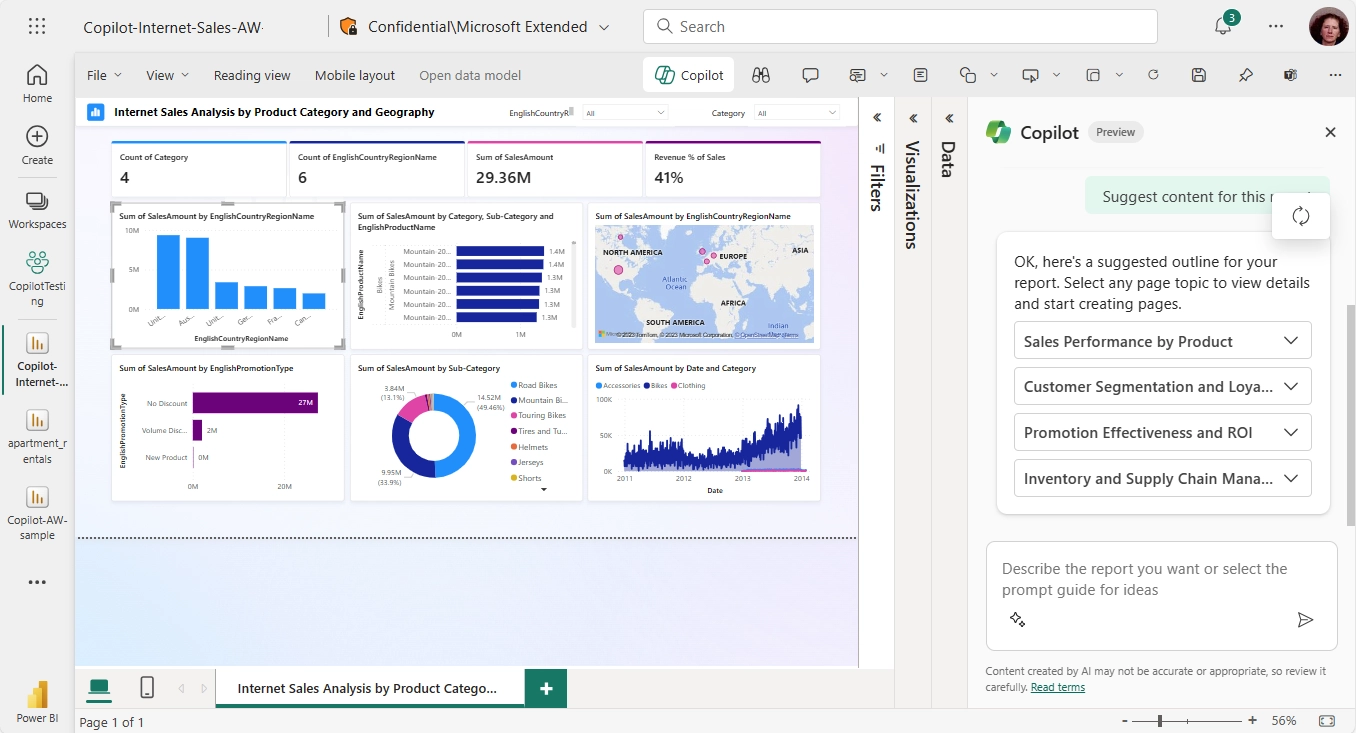
Microsoft Copilot AI: What are the benefits?
Microsoft Copilot AI becomes a valuable tool for businesses thanks to its AI-based features and deep integration with the Microsoft 365 suite. Let's take a closer look at the main benefits Copilot AI can bring to your business.
Increased productivity
Copilot AI anticipates your needs and provides timely and relevant suggestions, helping you complete work tasks faster and more effectively. Individual productivity is enhanced by the ability to act on suggestions through integrations with third-party services and AI-based workflows for key enterprise back-end systems, including IT, Human Resources, Finance, Legal, and Facilities Management.
Copilot AI integrates seamlessly with the most widely used enterprise applications and reduces time spent on repetitive and time-consuming tasks. It can write, edit, summarize, and generate content based on simple prompts, drawing on relevant information from all departments within the organization.The increase in productivity thanks to Copilot AI is not limited to the United States. Large Indian companies such as Axis Bank, Infosys, HCL Tech, and LTIMindFree are investing in Copilot AI, according to reports from Indiatimes. These companies report an average return on investment of $3.86 for every dollar invested in AI projects.
Cost reduction
Operating costs decrease when Copilot AI frees up human resources by anticipating and automating mundane and highly repetitive tasks. Unlocking potential savings in IT, Human Resources, Customer Support, and other departments allows companies to free up economic resources to reinvest in innovative solutions that can increase overall efficiency.
Dissemination of contextualized information
An enterprise Copilot AI leverages AI and machine learning infrastructure models to understand and create contextual dialogues based on internal knowledge repositories and reliable third-party websites. It provides relevant and company-specific suggestions and solutions, reducing the time spent searching and ensuring accurate answers.
Continuous learning
Copilot AI has the ability to continuously learn to adapt to changing business needs and comply with your industry standards. Continuous learning is a method in which a machine learning model continues to develop and improve over time as it is exposed to new data. This process resembles how humans learn skills, acquire or discard knowledge.
Real-time assistance
Microsoft Copilot AI provides real-time assistance to offer immediate help to customers and business employees on various tasks, ensuring immediate and contextualized support. This translates into increased employee productivity and optimization of business operations.
Customers and employees can obtain the information they need, wherever they are, from the appropriate source exactly when needed. For example, AI assistants can automatically resolve issues, reducing support costs and improving the customer experience. Easy access to knowledge, automated summaries, and optimized responses are generated with a single click.
- Omnichannel support: Copilot AI can serve as the foundation for omnichannel customer support, facilitating smooth conversations across all user-preferred channels, whether on collaboration platforms like Slack or Microsoft Teams, email, mobile apps, or web portals. Employees or customers can enjoy convenient, uninterrupted interaction, regardless of their preferred communication channel. The importance of a chat interface, particularly on platforms like Microsoft Teams and Slack, cannot be underestimated, as it enhances the conversational experience by enabling access to data from various work applications, assisting with tasks, and providing responses based on document, meeting, and chat content.
- Seamless multilingual communication: The ability to communicate in the user's native language is integrated into enterprise Copilot AI. Companies can serve diverse users and offer superior experiences to customers and employees regardless of their location in the world.
- Enhanced user creativity: Copilot AI enables each collaborator to solve tasks, add details, troubleshoot, and communicate in human-like conversations. Periods of creative slumps are a thing of the past. Teams can enrich their work with colorful presentations, compose engaging emails, and focus on actionable elements.
- High information quality: Outdated and irrelevant information can create disputes, damage credibility, and negatively impact profits. Copilot AI improves the accuracy, relevance, and quality of responses through contextual relevance and access to specific enterprise data sets.
- Skill acquisition and enhancement: Copilot AI enables users to stay at the forefront of their professional development through AI-assisted learning. This allows individuals to improve their already established skills while simultaneously exploring different areas of learning to acquire new abilities.
In addition to the benefits listed above, Microsoft Copilot AI offers numerous other advantages, including:
- Improved decision-making: Copilot AI can analyze large amounts of data and provide contextual information to help users make better and faster decisions.
- Error reduction: Copilot AI can help reduce errors by automating tasks prone to human error and providing real-time feedback.
- Regulatory compliance: Copilot AI can help companies comply with corporate and industry regulations by automating tasks and providing real-time guidance.
- Improved customer experience: Copilot AI can enhance the customer experience by providing 24/7 support, resolving issues quickly and accurately, and personalizing interactions.

Use cases for Microsoft Copilot AI
Microsoft Copilot AI emerges as a revolutionary tool for boosting productivity and solving problems efficiently. It provides immediate guidance for tasks that would otherwise require considerable time and resources. Let’s take a closer look at some specific use cases:
- Automated customer support: Copilot AI can automate responses to frequently asked customer questions (FAQs), freeing up support operators from repetitive tasks and allowing them to focus on more complex issues. Meanwhile, customers receive immediate and accurate answers to their inquiries, improving overall satisfaction. For example, imagine an e-commerce company: Copilot AI could autonomously handle questions related to returns, shipments, or product sizes, reducing the workload of the customer service team and ensuring a smoother shopping experience for users.
- Real-time sales support: Salespeople can leverage Copilot AI for real-time support during customer interactions. The AI can provide detailed information about the products or services offered, suggest personalized offers, and identify potential objections to help the salesperson successfully close the deal.
- Complex problem solving: Copilot AI doesn't just handle simple tasks. Thanks to its ability to analyze large amounts of historical data, it can help identify the causes of complex problems and suggest effective solutions. Think of the healthcare sector: Copilot AI could analyze patient data to identify risk factors associated with certain diseases, allowing doctors to intervene promptly and improve the quality of care.
The application of Copilot AI extends to various sectors: from retail and e-commerce to insurance, healthcare, telecommunications, hospitality, travel, banking, and finance. In all these areas, Copilot AI helps increase efficiency and reduce costs.
In addition to direct support for customers and employees, Copilot AI also offers valuable features for specialized professionals:
- Automatic code completion for developers: Developers and programmers can leverage AI-based algorithms to write code faster and more accurately. Platforms like GitHub Copilot analyze the context and predict code snippets, reducing the likelihood of errors and improving performance.
- AI-assisted writing: AI-assisted writing tools are gaining great success thanks to their ability to offer real-time support and suggestions for perfecting grammar, punctuation, style, and text clarity. Some examples of these tools are Jasper, Writer, and OpenAI's ChatGPT, which help reduce writing difficulties while simultaneously improving quality.
- Personal financial assistants: Copilot AI can support people in managing their personal finances. It offers budget analysis, expense tracking tools, investment advice, and personalized financial counseling. Thanks to its ability to objectively analyze financial data, it helps users manage money smartly and achieve their financial goals.
- AI health coaches: AI health coaches assist people in optimizing their training, athletic preparation, and healthy diet. These coaches work alongside clients to help them achieve the specific goals they have set.
- Copilot AI for businesses: Large international companies such as Salesforce, Microsoft 365, and ServiceNow are developing specific enterprise Copilot AIs that integrate operations across different systems and become an integral part of their products. These Copilots facilitate collaboration, management, and task execution, increasing productivity for both employees and customers, thereby improving morale and overall satisfaction.
Microsoft Copilot AI: How much does it cost?
Microsoft Copilot AI offers two main plans:
- Free: The free version of Copilot AI is available to all Windows 11 users and can be accessed via Bing. This plan includes basic features such as text generation, language translation, and writing various types of creative content.
- Copilot Pro: Copilot Pro is a paid plan aimed at business users who want to integrate Copilot AI with Microsoft 365 applications. This plan costs $20 per user per month and offers advanced features such as:
- Priority access to GPT-4 and GPT-4 turbo models during peak hours.
- Image creation with DALL-E 3.
- Development of personalized GPT Copilots through Copilot GPT Builder.
Microsoft Copilot for Microsoft 365
There is another version of Copilot AI called "Microsoft Copilot for Microsoft 365." This plan costs $30 per user per month with an annual commitment and offers the following features:
- Integration with Teams, Word, Outlook, PowerPoint, Excel, and other Microsoft 365 applications.
- Enterprise-level security, privacy, and compliance.
Choosing the right plan
The most suitable plan for you will depend on your specific needs. If you are an individual user who wants to try Copilot AI, the free version is a good starting point. If you are a business user who wants to integrate Copilot AI with Microsoft 365 applications, Copilot Pro or Microsoft Copilot for Microsoft 365 may be more suitable options.
It is important to note that Copilot AI prices may change in the future. It is recommended to visit the official Microsoft Copilot AI website for the latest pricing and available plans. In addition to paid plans, Microsoft also offers a free trial of Copilot Pro. The free trial lasts 30 days and allows you to try all the features of the paid plan before purchasing it.
Conclusion
Microsoft Copilot AI presents itself as a true game-changer in today’s work landscape. Thanks to its deep integration with the Microsoft 365 suite and its powerful AI-based features, Copilot AI can revolutionize the way we work, communicate, and solve problems.
From drafting documents and presentations to analyzing complex data to managing daily tasks, Copilot AI transforms into a tireless assistant that helps us save time, increase productivity, and achieve better results. Its ability to continuously learn and adapt makes it a versatile and scalable tool, suitable for meeting the needs of companies of all sizes and industries.
Moreover, Copilot AI not only simplifies work tasks but also stimulates creativity and innovation. Its ability to generate original content and provide fresh suggestions can inspire new ideas and solutions, fostering collaboration and problem-solving within teams. The integration of Microsoft Copilot AI with communication tools like Teams and Outlook opens new frontiers for business collaboration, facilitating smooth communication and real-time access to information.
Although still under development, Microsoft Copilot AI has already demonstrated its potential to transform the world of work. With the continuous improvement of its features and the expansion of its scope, Copilot AI is destined to become an indispensable element for companies and professionals who want to stay at the forefront in the digital age.
FAQ on Microsoft Copilot AI
What is Microsoft Copilot AI?
Microsoft Copilot AI is an AI-powered assistant integrated into Microsoft 365 applications. It helps users by automating tasks like generating content, summarizing documents, and providing data insights.
How does Copilot AI assist with text and code generation?
Copilot AI can automatically generate text, code, and scripts based on context, enhancing productivity in tasks like drafting emails or optimizing code.
How does Copilot AI integrate with Microsoft 365?
Copilot AI seamlessly integrates with apps like Word, Excel, PowerPoint, and Outlook, allowing users to interact with AI directly within these applications for enhanced productivity.
What are the benefits of using Microsoft Copilot AI?
Benefits include increased productivity, cost reduction, real-time assistance, and improved decision-making by leveraging AI to automate tasks and analyze data.
Can Microsoft Copilot AI perform translations?
Yes, Copilot AI can translate text between languages, promoting easier international collaboration.
How does Copilot AI help in data analysis?
In the Pro version, Copilot AI can analyze large datasets, identify trends, and generate visualizations directly within Excel and other Microsoft applications.
What are the main features of the Pro version of Copilot AI?
The Pro version includes advanced AI features like priority access to GPT-4, deep integration with Microsoft 365, and tools like DALL-E 3 for image generation.
How does Copilot AI ensure data security?
Copilot AI is designed with robust security measures to ensure user data is handled securely and in compliance with data protection regulations.
What are the costs associated with Microsoft Copilot AI?
There is a free version for basic use and a Pro version that costs $20 per user per month, with an advanced plan available for Microsoft 365 integration at $30 per user per month.
How can Copilot AI be accessed?
Copilot AI can be accessed via Windows 11, the web app, or directly within Microsoft 365 applications.





