The integration between Copilot and Power Pages marks a significant step toward automating and simplifying the development of corporate websites.
Copilot, Microsoft’s AI-powered assistant, joins the Power Pages platform to offer advanced tools that support developers in creating customized and high-performing web solutions.
Thanks to this synergy, users can benefit from intelligent suggestions, automated features, and increased efficiency, making the design and implementation of professional web pages more accessible to a broader audience.
In this article, we’ll take a closer look at the integration between Power Pages and Microsoft’s digital assistant to discover how it can help your business effortlessly develop professional and engaging web pages.
Power Pages Copilot: a brief introduction
Citizen development is the talk of the town, and it’s no surprise.
Empowering every employee to create low-code solutions helps save time and money, while allowing the IT department to focus on more complex projects. Thanks to Microsoft Power Pages, the latest addition to the Power Platform family, building scalable, secure, low-code business websites has never been easier.
Power Pages is a low-code SaaS platform for creating external, business-focused websites. Anyone who knows how to use a computer - whether a full-time web developer, a low-code creator, or even someone with no coding experience - can use Power Pages to quickly design, configure, and publish websites.
As an integral part of Microsoft’s suite of productivity solutions, could it possibly not be integrated with Copilot?
Of course not, and Microsoft’s Gen AI assistant is present here as well, ready to make website creation even easier than Power Pages alone could offer.
What are Microsoft Copilot and Power Pages?
But before we begin our deep dive, let’s take a moment to catch up anyone who may have missed a few steps and take a closer look at the two stars of this article: Microsoft Copilot and Power Pages.
Microsoft Copilot
Copilot is the AI-powered digital assistant designed to simplify users’ daily tasks, boost productivity, and spark creativity.
Its core strengths lie in code generation, writing assistance, and collaboration. Seamlessly integrated into the most popular Microsoft 365 apps (like Word, Excel, PowerPoint, Outlook, and Teams) Copilot provides contextual suggestions and helps users interpret and work with information more effectively.
Powered by the cutting-edge GPT-4 language model, Microsoft Copilot offers impressive capabilities such as code auto-completion, documentation search, and collaborative writing. Microsoft continues to update its Copilot with new features, highlighting how much the company from Redmond is investing in its Gen AI solution as a cornerstone of its business-focused product ecosystem.
The digital AI assistant’s features cater to a broad range of users and professionals, including developers, content creators, and knowledge workers seeking AI-enhanced support for their tasks.
The main ways to use Microsoft Copilot
- Adopt Copilot: Microsoft offers various Copilot assistants to enhance productivity and creativity. Integrated across several Microsoft products and platforms, Copilot transforms the digital workspace into a more interactive and efficient environment.
- Extend Copilot: Developers can connect external data sources to simplify user operations and reduce context switching. This not only boosts productivity but also enables deeper collaboration. With Copilot, integrating data into everyday Microsoft tools becomes a breeze.
- Build your own Copilot: Beyond adopting or extending it, you can also build a custom Copilot for a unique conversational experience. Using Azure OpenAI, Cognitive Search, Microsoft Copilot Studio, and other Microsoft Cloud technologies, a personalized Copilot can integrate enterprise data, access real-time information via APIs, and plug into business applications.

Copilot availability and pricing
Microsoft Copilot is available in various forms, each with specific pricing tailored to different use cases:
- Copilot (Free): provides access to generative AI for PC management (in Windows), online search (in Edge), and general web-based chatbot conversations.
- Copilot Pro: designed for individual users who want to get the most out of generative AI. For about $20/month per user, you get Copilot access across tools like Outlook, Word, Excel, PowerPoint, and OneNote.
- Copilot for Microsoft 365: aimed at individuals and teams using Microsoft apps. This version includes access to Copilot Studio, enterprise-grade security, privacy, and compliance, as well as advanced capabilities.
In addition, Microsoft has developed specialized Copilot versions for specific tools. For example, Copilot solutions are integrated into Microsoft Dynamics for sales and customer support teams, and into Microsoft Purview for security-related tasks.
More recently, Microsoft has started rolling out and updating a range of industry-specific “Agents” for finance, customer service, and marketing, each trained with features tailored to their respective fields.
Although many Windows 11 users were initially skeptical when Microsoft began promoting Copilot, the service has grown substantially since its first preview release and is now widely considered one of the most powerful productivity tools in the age of AI.
Power Pages
Microsoft Power Pages allows you to quickly create and design a business website using templates (no professional developer needed).
It’s a cloud-based platform that’s part of the Microsoft Power Platform ecosystem, designed to help you build professional websites easily and quickly, without requiring advanced programming skills.
Power Pages is an evolution of Power Apps Portals, offering more advanced features and an improved experience for website creation. It’s an ideal solution for companies and organizations looking to develop interactive and secure websites to manage business processes, engage customers, or provide digital services.
Power Pages makes the website creation process simpler and more efficient than Microsoft Power Portal, requiring little to no code.
However, coding options are available for those who need greater complexity in building their site.
The design workspace streamlines the creation, layout, and styling of pages, allowing the application of styles, themes, and tables used in data-driven web apps.
The result is a professional, secure website, ready whenever you need it.
Once your professional website is published, you'll find there's no need to make extra adjustments for it to work seamlessly across all major web browsers and, more importantly, on all modern mobile devices.
With Microsoft Power Pages, a company can build an externally facing website using very little or no code at all. That means you don’t need to know HTML, JavaScript, CSS, or Liquid to create high-quality websites.
However, if you have the skills and want more customization, you can use these languages with the built-in code editor and options to add custom components.
Power Pages requires no toggling of settings or role assignments to get started. All you need is an additional license or a free 30-day trial to experience just how easily you can start building a complete, fully functional website or web page today.
Gone are the days of rewriting preview links just to see how your website looks on mobile using Power Portal. With Power Pages, all you have to do is scan a QR code with your device, and you'll receive an email with a preview link that opens directly on your smartphone or tablet.
Power Pages Copilot: What features does it offer?
Now that we've completed our brief presentation of the two, it's finally time to see what they can do together.
If you're familiar with Copilot and the Power Platform, you already know how these two tools have revolutionized the way thousands of professionals in every industry handle daily operations. Their incredible ease of use allows even non-technical users to achieve outstanding results with just a few clicks.
Let’s consider what it means to combine these tools.
By combining the low-code development capabilities of Power Pages with Copilot’s natural language interaction features, it is now possible to create high-quality web pages simply by describing the desired outcome.
Below is a list of examples of what you can do by leveraging the power of this integration.
Create a site
Copilot allows users to generate an entire website from initial input such as thematic preferences, business or aesthetic goals, and the target audience. The system uses artificial intelligence to design layouts, define structures, and suggest customized content, accelerating the setup process and minimizing the need for manual intervention.
Create a web page
Microsoft’s AI assistant enables the creation of individual, optimized, and personalized web pages based on user needs. Copilot offers intelligent suggestions for page structure, design, and content, delivering a tailored solution that reflects the project’s style and goals.
Add an AI-generated form
Our AI "copilot" greatly simplifies the integration of customized forms into a web page. Copilot automatically generates forms suited to user needs—such as contact forms, newsletter sign-ups, or quote requests—streamlining the design and configuration through an intuitive interface.
Add a multistep AI-generated form
Copilot gives users the ability to create multistep forms, useful for managing complex processes like surveys, registrations, or interactive configurators. It enhances the user experience by offering a clear, guided flow, reducing drop-offs during interaction. This feature is still in preview, so it may not always function as described.

Add text
Copilot automatically generates optimized text content relevant to the page or site’s context. The AI can adapt the tone and style of the text—be it informative, promotional, or descriptive—saving time and ensuring high-quality results.
Add code
Microsoft’s Copilot also supports the generation of code snippets for integrating custom features like animations, advanced interactions, or external API integrations. This function is ideal for developers who want to speed up their work without sacrificing flexibility. As with all preview features, it may not yet be fully operational.
Ask questions to Copilot
Microsoft’s Gen AI assistant allows users to interact with it directly via chat for real-time support. Copilot can answer technical questions, provide step-by-step development guidance, suggest improvements, or offer alternative solutions for specific problems.
Create a color theme
The site works, but you want it to better match your company’s branding? Copilot can automatically generate a personalized color palette for the site, taking user preferences and project needs into account. This feature ensures visual consistency and professionalism, with options for adjustments and customizations.
Add a summary list
Copilot can create a structured and dynamic summary of the content or elements on the site, such as lists of products, services, or key points. This feature improves the organization of information, making it easier for end users to access it.

Power Pages Copilot: a few practical examples
All very interesting, so why not try it out and experience firsthand the potential of integrating Copilot with Power Pages?
In this section, we’ll create a website using Copilot and explore how to create web pages, section text, forms, generate code, and even add an AI chatbot to web pages. All using the natural language interaction features of Microsoft’s AI assistant.
First, go to the Power Pages portal at the following address: https://make.powerpages.microsoft.com
Then, enter a text-based query describing the type of website you want to create and click the "Next" button.

Once you click "Next", Copilot will automatically generate the basic design of your website. This process may take a few seconds.
After that, you can modify and add new web pages as needed, still using Copilot.
During the design process, the AI assistant will guide you in adding components to the website. Simply enter a natural language query in the chat with Copilot, and it will insert the requested component directly into the site. You can add subcomponents such as web pages, sections, forms, and content.

Here are some examples of components you can create with Copilot.
Web page
To add a page, click the “Add page” option as shown in the screenshot below and specify the type of page you want to add to your website.
After entering your query, click "Next". Copilot will generate a relevant solution based on the description, and the page will appear in the main navigation.
Power Pages also provides customizable code snippets, including CSS, for each web page. You can edit or add HTML, CSS, or JavaScript code as needed.
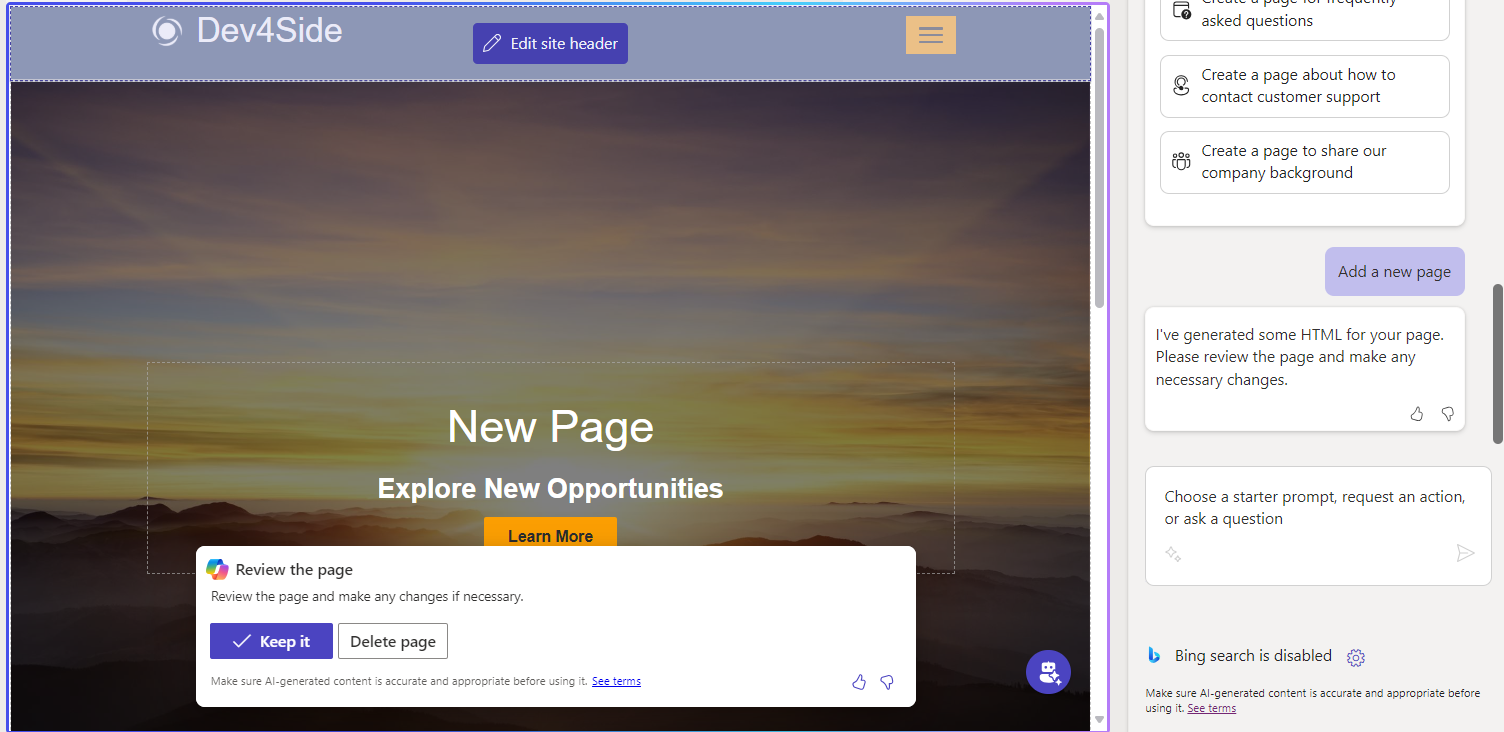
Section
Copilot allows you to add a new section based on your request. Just describe the content you want, and Copilot will automatically generate a section that matches your description.
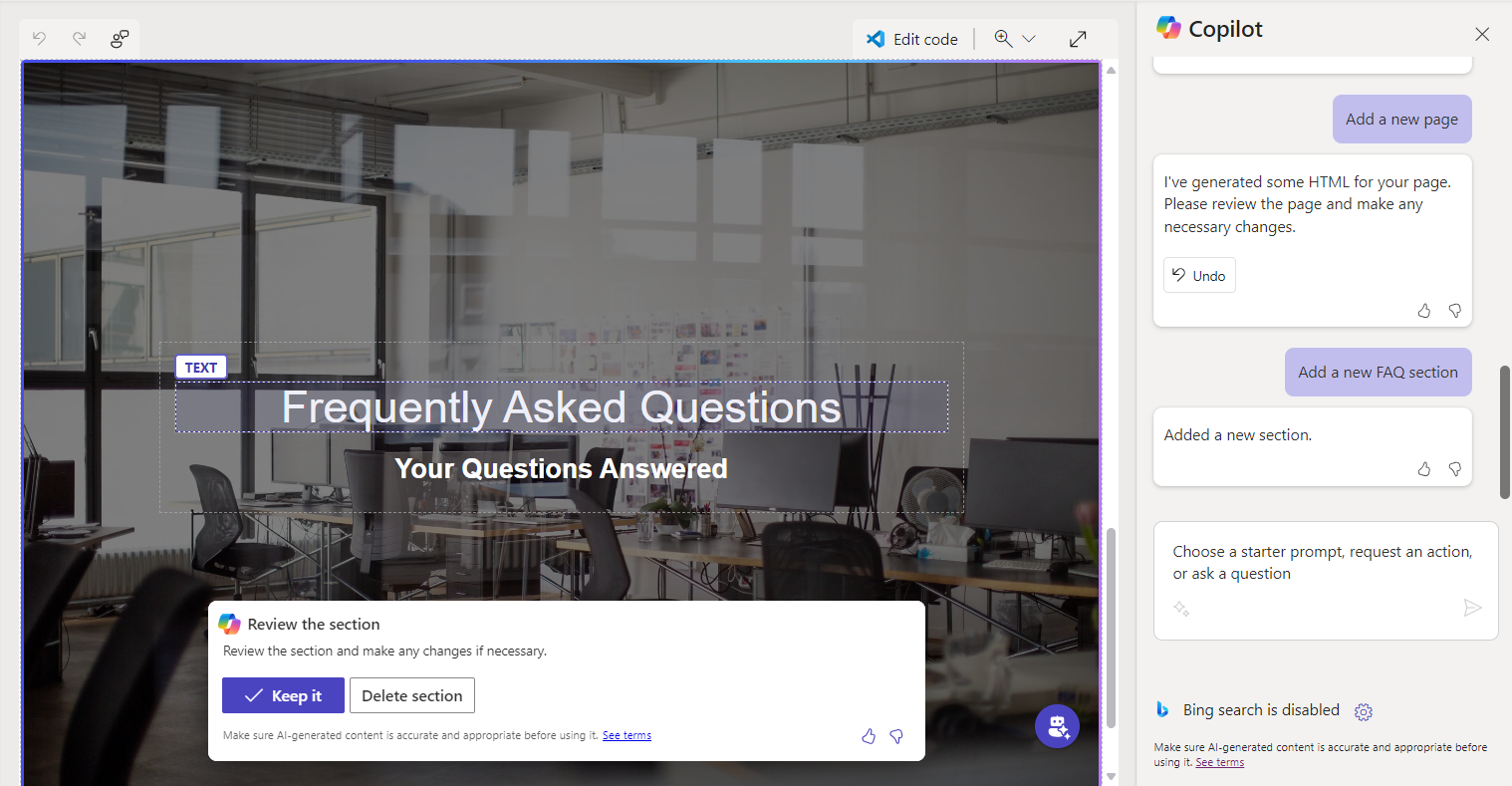
Text content
Copilot can generate suitable text for your website, such as headings, summaries, and more. You can personalize the text by editing words, tone, and other parameters. Copilot also provides a preview of the generated text directly on your site.

Forms
Copilot allows you to create forms for your website, such as registration forms, contact forms, or surveys.
Power Pages will also provide a code snippet for the form. You can add or remove fields as needed.
Let’s say you want to create a request form with fields for name, location, and message. To do this, just type “Create a form” into the AI assistant, and a dialog window will open for you to describe the form. Enter your desired parameters in the request and click "Next" to add the form to your website.
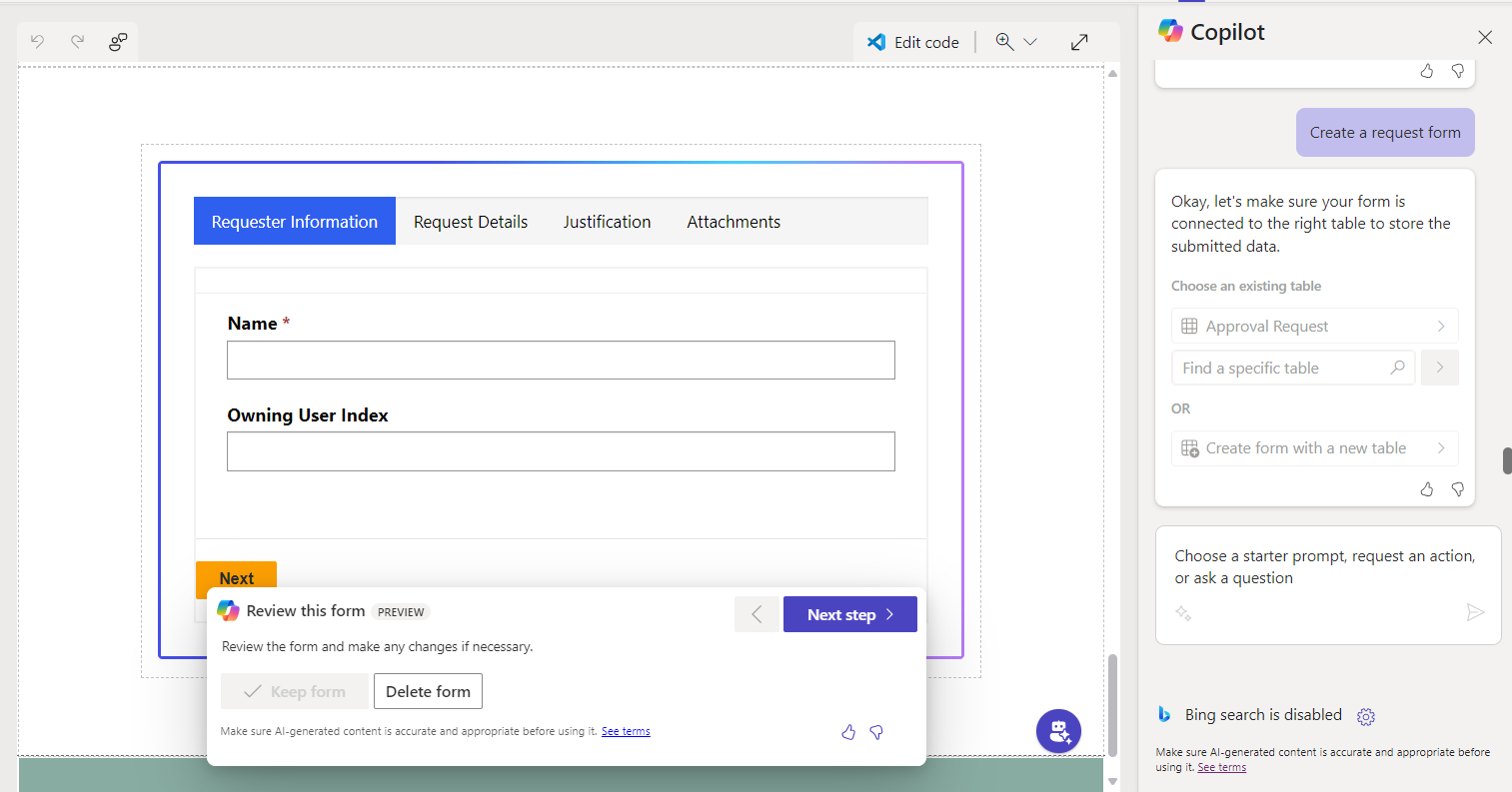
Conclusion
If developing web pages for your business is currently a priority, you’ll be pleased to know that it has never been easier than it is today, thanks to Power Pages and Copilot.
The potential of the Power Platform in democratizing the development of web pages, applications, and automated workflows - combined with Copilot’s features - finally gives you the opportunity to create the apps and websites of your dreams in a simple, fast, and high-quality way that enhances the image and professionalism of your business.
So all that’s left is to invite you to experience firsthand the features of Power Pages and its integration with Microsoft’s “copilot” by taking advantage of the 30-day free trial offered by Microsoft for its Power Platform tools, and find out for yourself if it’s the right solution for your needs.
FAQ on Microsoft Copilot in Power Pages
What is Power Pages Copilot?
Power Pages Copilot is the integration of Microsoft's AI assistant, Copilot, into the Power Pages platform. This synergy simplifies and speeds up the creation of business websites using artificial intelligence, providing real-time support, intelligent suggestions, and a conversational interface that makes web development accessible even to non-technical users.
Is Power Pages suitable for non-developers?
Yes, Power Pages is specifically designed to democratize website creation, thanks to a low-code or even no-code approach. Anyone who can use a computer can design and publish a business website without needing to know programming languages. However, for those who want to go further, HTML, CSS, JavaScript, or Liquid can be used to customize the site.
What can I do with Copilot in Power Pages?
With Copilot, you can describe in natural language what you want to achieve, and the AI assistant will generate complete websites, individual pages, custom forms, optimized text, sections, color themes, and code. The assistant can also answer questions, suggest improvements, and help solve issues during the site creation process.
Can Copilot generate code?
Yes, Copilot can generate code snippets to add advanced features to your website, such as animations, interactions, or API integrations. This feature is currently in preview and may not always be fully stable.
How do I use Copilot in Power Pages?
To use Copilot in Power Pages, go to the official portal, describe the website you want to create, and click “Next.” Copilot will generate the basic layout and guide you through adding components, pages, forms, or content using natural language queries.
Can I customize the website generated by Copilot?
Yes, every element created can be modified. You can adjust text, design, and content as needed, including adding custom code if you want more complex solutions.
Can I try Power Pages Copilot for free?
Yes, Microsoft offers a 30-day free trial to test all features of the platform, including the use of Copilot.
Do I need a special license to use Copilot in Power Pages?
No specific options need to be enabled, and no special roles need to be assigned. You only need an active Power Pages license or access to the free trial to start using Copilot.
What is the difference between Power Pages and Power Apps Portals?
Power Pages is the evolution of Power Apps Portals, with a more modern experience, enhanced features, and greater ease of use for building professional websites. It allows high-quality results without writing code, while still allowing technical users to customize with their own code if desired.





